AI Agent Workflow Automation for Acuity Scheduling
AI agents instantly retrieve upcoming appointments from Acuity Scheduling, providing your team with real-time access directly in Slack. Enhance your Acuity Scheduling workflows with AI-powered automation in Slack, Teams, and Discord.

Acuity Scheduling makes appointment management effortless, but true team productivity happens when the right information shows up where your team works. By adding a Runbear AI agent to your Slack, Teams, or Discord channels and connecting your Acuity Scheduling account, you transform scheduling data into instant answers, daily digests, actionable analytics, and seamless collaboration inside your team conversations. Discover how Runbear supercharges your Acuity Scheduling workflows.
About Acuity Scheduling
Acuity Scheduling is a leading online appointment scheduling solution trusted by consultants, coaches, healthcare providers, agencies, and businesses of all sizes. With Acuity Scheduling, clients book appointments online at their convenience, view real-time availability, and receive automated reminders, reducing no-shows and eliminating time-consuming back-and-forth for teams. Core features include branded booking pages, seamless payment integrations, calendar syncing, and robust client management tools—all designed to simplify scheduling and enhance customer satisfaction. Teams adopt Acuity Scheduling to streamline their operations, automate reminders and payment collection, and ensure everyone is always on the same page for appointments and follow-ups. Its easy-to-use interface and customizable features make it a top choice for businesses looking to boost both operational efficiency and client experience.
Use Cases in Practice
Runbear’s integration with Acuity Scheduling brings next-level intelligence to your team’s booking workflows. Imagine an AI agent that can pull up today’s appointments, deliver scheduled booking summaries, reveal no-show patterns, and fetch detailed client histories—all within your daily chat. For instance, a sales team can ask the AI agent in Slack, "What’s my client meeting schedule this week?"—and receive a real-time list of Acuity appointments, without logging into another app. Operations managers get daily or weekly summaries posted automatically, ensuring everyone is aligned on upcoming bookings. Need to improve retention? Let the AI agent analyze Acuity Scheduling data to highlight frequent no-shows and trends, making it easy for teams to take timely action. When a team member needs detailed client info, a simple chat request retrieves everything instantly, reducing friction and keeping everyone in sync. This seamless access parallels benefits found in AI-powered executive dashboard workflows, allowing team leaders to make faster, data-driven decisions in real time. With Runbear, team members work smarter with Acuity Scheduling—collaboration and insights are just a conversation away.
Acuity Scheduling vs Acuity Scheduling + AI Agent: Key Differences
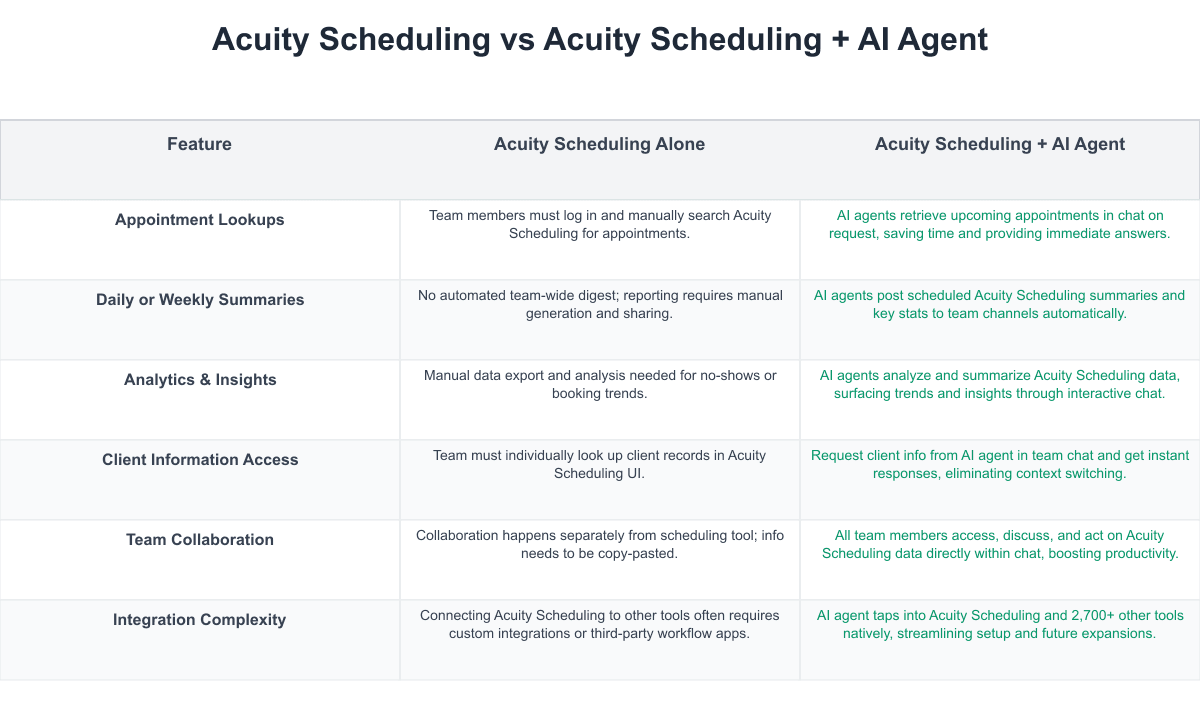
Integrating Acuity Scheduling with Runbear helps your team move from manual data searches and basic notifications to fully automated, AI-powered workflows in your chat of choice. While Acuity Scheduling provides excellent booking and reminder features on its own, working with Runbear's AI agent unlocks new levels of team collaboration, instant information access, and scheduled reporting directly inside Slack, Teams, or Discord. The table below shows how your team's Acuity Scheduling workflows are transformed when powered by AI automation.
Implementation Considerations
Teams rolling out Acuity Scheduling often face challenges like onboarding team members, establishing consistent processes for booking management, and ensuring that data from Acuity is easily accessible for collaboration. Training the team to find and share appointment data can be slow, and switching between apps reduces productivity. Setting up Runbear’s AI agent requires connecting Acuity Scheduling securely and configuring channel access permissions, but streamlines workflows by reducing manual data checks and promotes adoption if team members see immediate value. Leaders should evaluate how automated summaries and AI-powered analytics can reduce manual effort and improve visibility. It’s essential to define roles, clarify data governance, and educate staff on using AI agents for sensitive client information. Proper setup and training ensure compliance, data security, and a smooth transition to AI-powered scheduling workflows.
Get Started Today
Integrating Acuity Scheduling with Runbear's AI agent unleashes smarter collaboration, instant information access, and automation in your team’s daily chat. Your team no longer needs to leave Slack or Teams to get the pulse of your booking operations: AI agents deliver insights, data, and answers right to where teams communicate. Ready to work smarter and elevate your team’s scheduling workflows? Try Acuity Scheduling with Runbear today and experience the future of AI-powered team productivity—no code, just conversation.