Team AI Agent Integration with Anchor Browser
AI agents execute login, navigation, and form-filling on web apps directly from Slack—saving your team hours each week. Enhance your Anchor Browser workflows with AI-powered automation in Slack, Teams, and Discord.

Anchor Browser unlocks powerful browser automation for AI agents, enabling them to navigate, interact with, and extract data from websites autonomously. But when Anchor Browser is combined with Runbear’s AI agent platform, your team can orchestrate complex web tasks from Slack, Microsoft Teams, or Discord—automating everything from data collection to compliance audits, just by chatting in your team workspace. This integration eliminates tedious manual work, accelerates decision-making, and empowers teams to focus on higher-value initiatives.
About Anchor Browser
Anchor Browser is a cloud-based platform designed to enable AI agents to perform browser-like interactions with websites, mimicking real user behavior at scale. Its core features include secure and persistent browser sessions, automated CAPTCHA handling, and undetectable browsing that allows agents to submit forms, gather data, and interact with dynamic JavaScript sites seamlessly. Targeted primarily at operations, compliance, marketing, and research teams that need to automate web-based workflows—especially where no API exists—Anchor Browser is valued for its scalability, strong security, and developer-friendly APIs. Organizations use Anchor Browser to transform manual, repetitive browser tasks into programmable, automated operations for peak productivity and compliance adherence in a secure environment.
Use Cases in Practice
Bringing Anchor Browser together with Runbear’s AI agents unleashes a new level of team productivity. Instead of jumping between browsers and internal chat, team members simply type requests or set up schedules in Slack or Teams, and the AI agent uses Anchor Browser to automate the web work behind the scenes. For example, sales teams can instantly check competitor prices across multiple sites, compliance teams can automate daily audit snapshots, and marketing can gather research—without ever leaving the team chat. With built-in scheduling, smart triggers, and knowledge sync, your AI agent becomes the go-to teammate for anything web automation. This hands-free experience mirrors other successful use cases like Query and Analyze Airtable Data from Slack—Using Just Natural Language, or AI Article Summarizer for Slack, now applied to powerful, browser-driven tasks.
Anchor Browser vs Anchor Browser + AI Agent: Key Differences
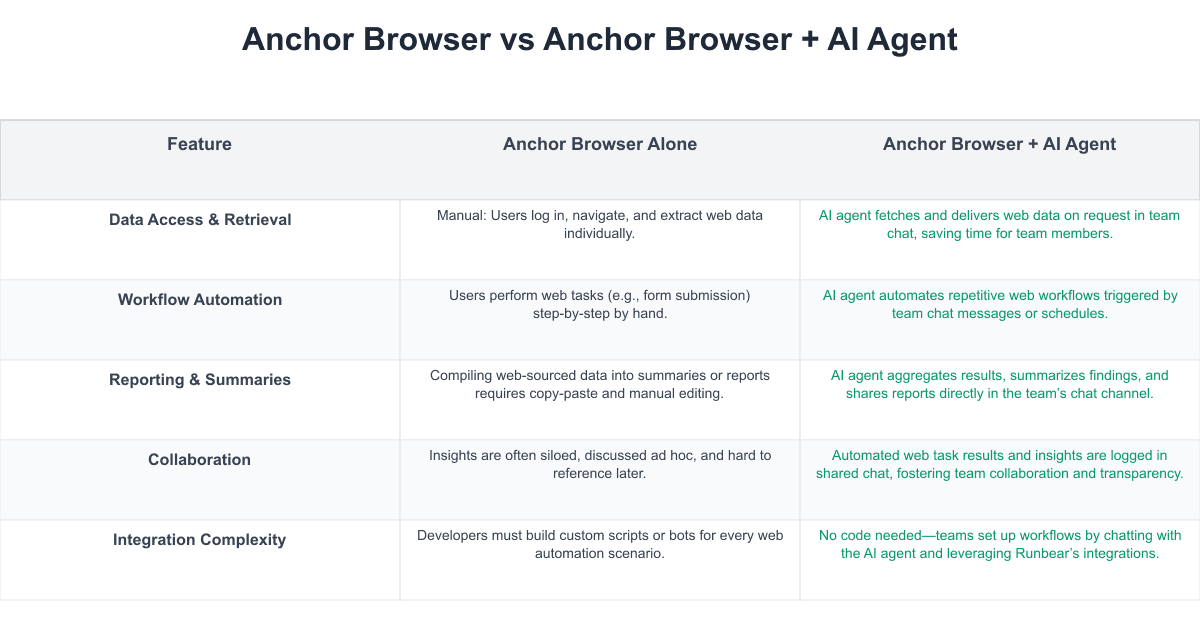
Integrating Anchor Browser with Runbear transforms manual web navigation and reporting into automated, AI-powered collaboration. Instead of toggling between browser tabs and chat, teams ask Runbear's AI agent to handle browser-based tasks, data retrieval, or summaries—right from Slack, Teams, or Discord. This shift dramatically reduces context switching, eliminates repetitive tasks, and brings advanced automation to every team chat.
Implementation Considerations
Adopting an Anchor Browser + Runbear workflow requires careful planning. Teams need to configure the initial connection, define task parameters for the AI agent, and ensure credentials or authentication are securely managed. Team training is vital to help everyone leverage the AI agent’s features and avoid accidental data exposure. Organizations must also factor in cost (pay-as-you-go usage charges), weigh the privacy implications of automated web browsing, and review compliance with internal data governance policies. Ensuring the team’s readiness includes clear processes for requesting web automation, monitoring output for accuracy, and managing access permissions. Finally, change management should be addressed to build trust in AI-driven results and encourage adoption among team members.
Get Started Today
Runbear’s integration with Anchor Browser brings smart AI agents directly into your team chat, making web automation fast, accessible, and collaborative. By automating repetitive browser tasks, surfacing data instantly, and generating clear summaries within your workspace, teams unlock greater productivity and focus. Whether you're seeking to streamline compliance, competitive research, or reporting, Runbear and Anchor Browser offer a scalable, secure, and easy-to-use solution. Ready to supercharge your team workflows? Start your Anchor Browser integration with Runbear today and experience AI agent-powered automation firsthand.