AI Agent Solutions for Browse AI
Team members can request instant, AI-powered summaries of web-scraped Browse AI data directly in Slack or Teams. Enhance your Browse AI workflows with AI-powered automation in Slack, Teams, and Discord.
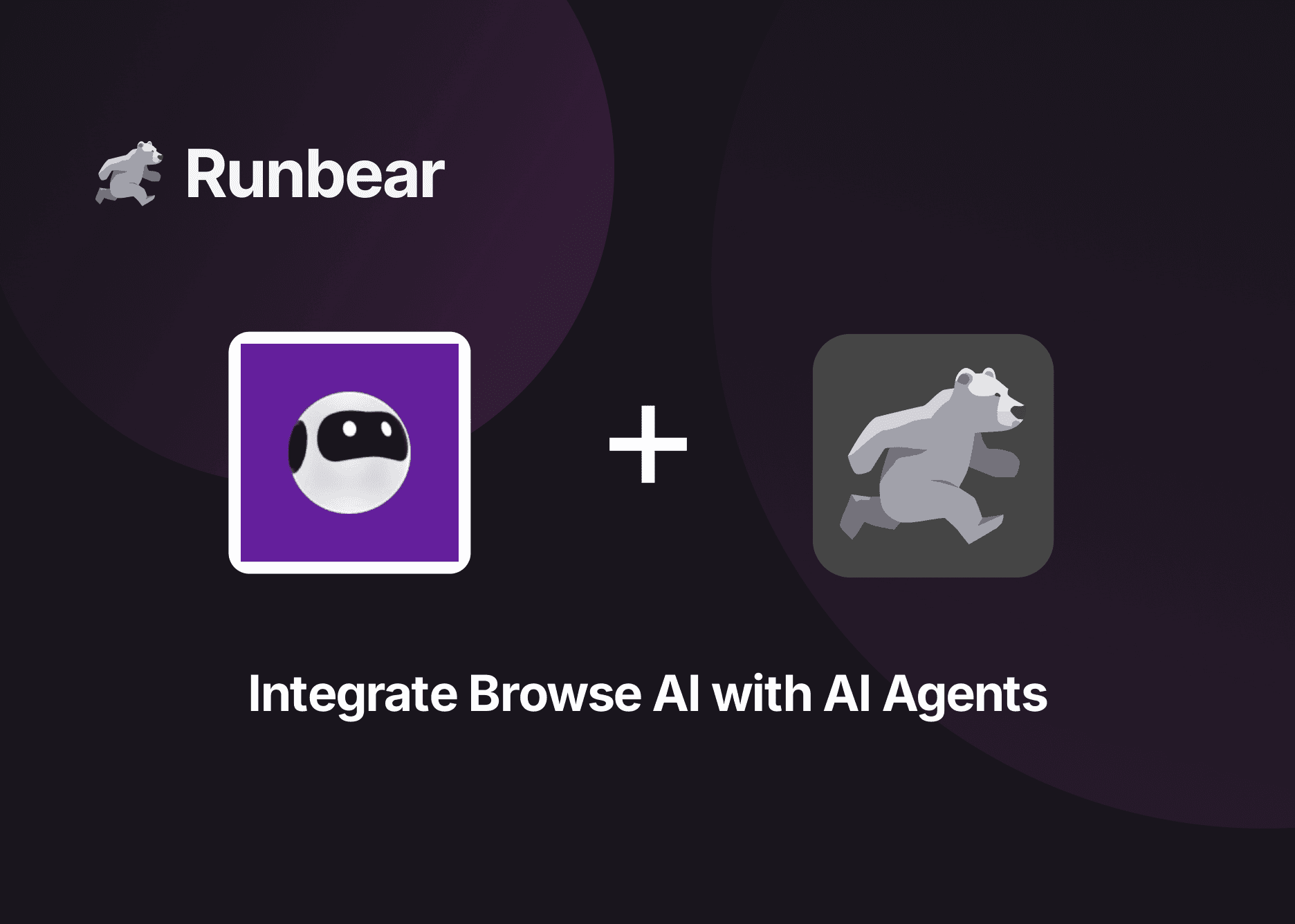
Browse AI has changed the game for web data extraction, enabling anyone to collect and monitor structured information from any website without coding. However, even with Browse AI’s powerful tools, teams often face collaboration and workflow bottlenecks—data gets buried, sharing insights takes effort, and action isn’t always immediate. That’s where Runbear’s AI agent platform comes in. By bringing Browse AI and Runbear together, businesses can put real-time, web-scraped insights right in their team’s daily conversations—making web intelligence collaborative, actionable, and accessible to everyone.
About Browse AI
Browse AI is a leading no-code web automation and data extraction platform trusted by thousands of businesses. With a visual interface, users create robots to scrape data from any website—capturing product prices, contact lists, job postings, and more with minimal effort. Core features include point-and-click data selection, real-time monitoring, scheduled extractions, and seamless integration with tools like Google Sheets, Airtable, and Zapier. Prebuilt robots make it painless to extract structured data from popular sites. Browse AI is especially popular with marketing teams, analysts, sales professionals, and operations leaders who need timely, structured insights from the web without learning to code. Its user-friendly design democratizes web automation and fuels smarter business decisions.
Use Cases in Practice
Combining Browse AI with Runbear’s AI agent platform empowers teams to transform static web data into living, useful knowledge directly within Slack, Microsoft Teams, or Discord. Imagine a marketing team needing the latest competitor pricing—now, a team member asks the AI agent in Slack, and instantly receives an analyzed list based on Browse AI extractions. Or a sales leader can schedule daily summaries of fresh B2B leads scraped from job boards, saving hours of manual effort and making lead sharing seamless. Team members stay in the loop with intelligent alerts when web-derived metrics (like market availability or review counts) hit critical thresholds—improving awareness, reaction speed, and decision quality. By letting AI agents summarize, visualize, and share Browse AI data in natural language, teams overcome spreadsheet overload and silos, moving to a model where insights flow natively in conversations. For teams keen on real-time KPI directives, the seamless workflow is akin to our KPI reporting automation approach, where scheduled AI-led summaries keep everyone informed—only now, fueled by the latest web data. Whether for market research, lead generation, or competitive monitoring, this integration lets every team benefit from web-sourced intelligence with minimal friction.
Browse AI vs Browse AI + AI Agent: Key Differences
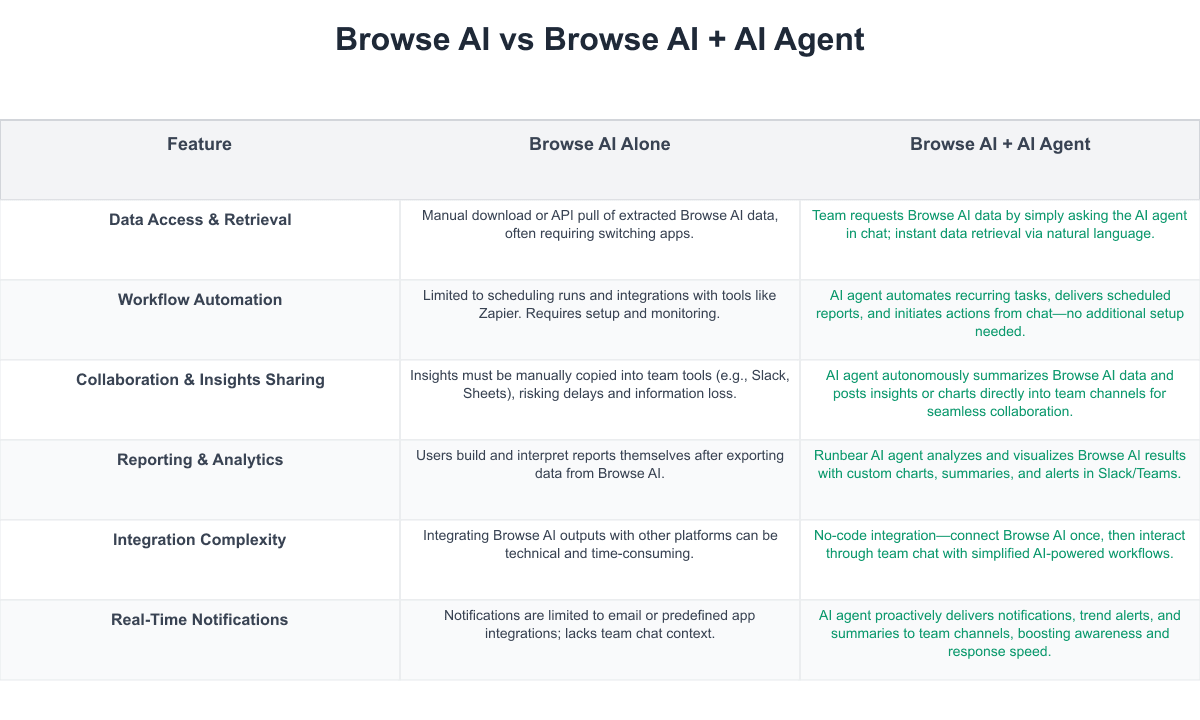
Browse AI is a robust data extraction platform. However, when integrated with Runbear, teams experience a major shift—from manual web data management to fully automated, AI-driven workflows inside their main collaboration hub. Runbear turns Browse AI’s outputs into actionable team intelligence: AI agents not only retrieve, analyze, and summarize data but also communicate insights directly in Slack, Teams, or Discord. This eliminates alt-tabbing, reduces knowledge silos, and powers proactive, real-time decision making.
Implementation Considerations
While Browse AI delivers powerful data extraction capabilities, teams often struggle with manual data transfer, slow sharing, and disjointed workflows when it’s used standalone. Key considerations for integrating with Runbear include setting up secure connections between Browse AI and Runbear, ensuring staff training for AI agent interactions, and mapping out desired reporting or alerting schedules. Teams should assess data sensitivity—securing access controls within their Slack/Teams/Discord environment—and clarify knowledge governance as extracted insights now flow more openly in conversations. Change management is essential: team members may need time to adapt to AI-driven information flows, and organizations must monitor permissions to ensure compliance. Evaluating cost-benefit comes down to measuring the value of rapid, actionable data against ongoing subscription and integration efforts. Preparing clear usage protocols and conducting brief training sessions will streamline onboarding and maximize integration value.
Get Started Today
Browse AI and Runbear together redefine what’s possible for collaborative, web-powered automation. Teams can move from isolated, manual data pulls to orchestrated, AI agent–led insights—turning real-time web information into a shared asset that drives smarter, faster decisions. As AI agents become team members in your chat, tapping into web intelligence is as easy as having a conversation. Ready to empower your team with next-level Browse AI automation? Start your Runbear integration today and bring the future of collaborative intelligence to your workspace.