AI Agent Integration for Chatsonic
AI agents summarize URLs, PDFs, or documents with Chatsonic in Slack, giving teams instant, up-to-date info for fast decisions. Enhance your Chatsonic workflows with AI-powered automation in Slack, Teams, and Discord.
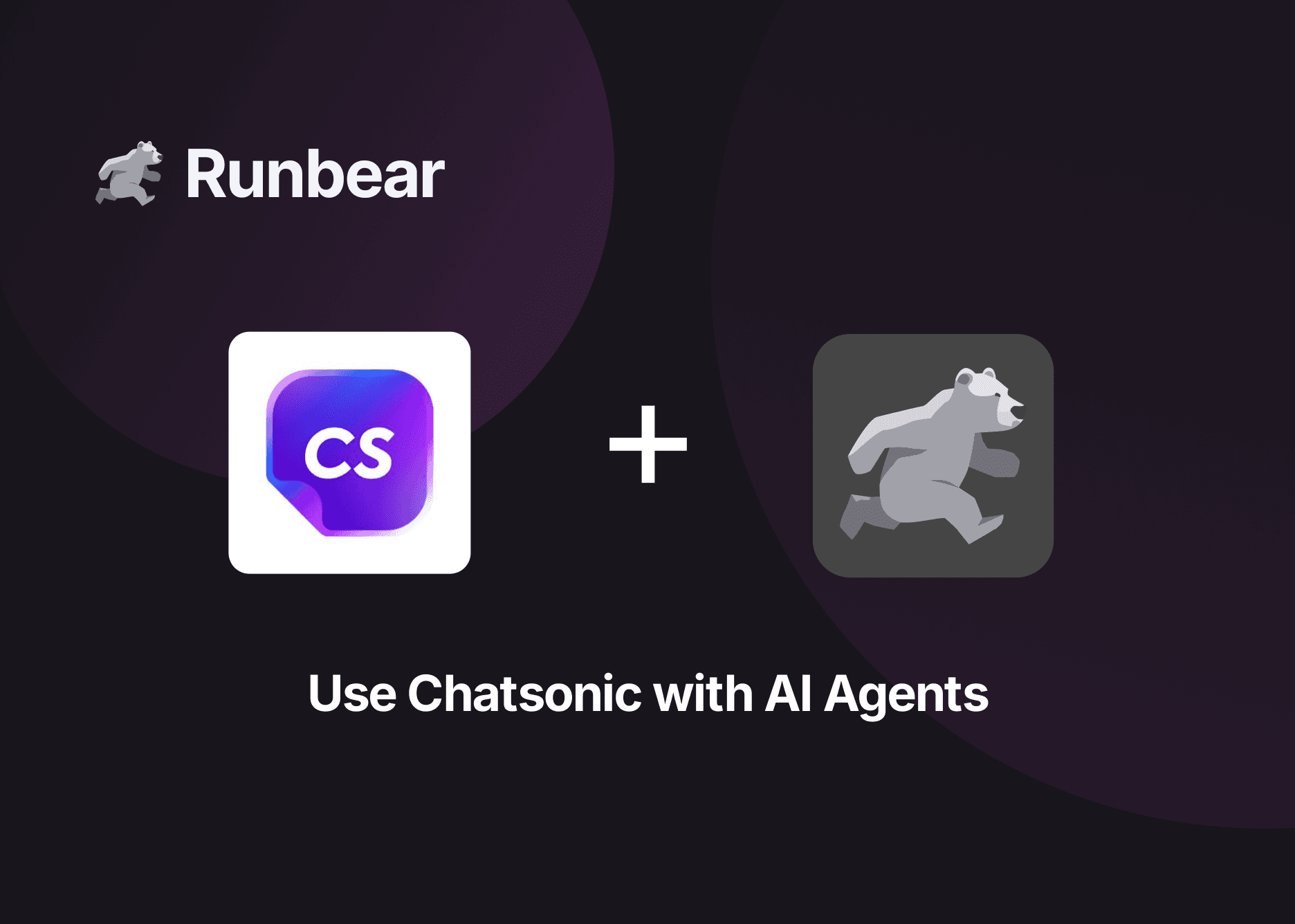
Chatsonic’s cutting-edge conversational AI helps users find information, generate content, and visualize ideas. But for teams, value is maximized when these capabilities are woven directly into daily workflows. By integrating Chatsonic with Runbear’s AI agent, teams unlock smarter, faster, and more collaborative automation—right where they communicate: Slack, Teams, and Discord. Here’s how your organization can transform Chatsonic from a standalone assistant into a driving force for team productivity.
About Chatsonic
Chatsonic, developed by Writesonic, is an advanced conversational AI that goes beyond typical chatbots. It connects to real-time Google Search, enabling up-to-date Q&A, and understands both voice and typed requests. Key features include personalized content creation (text and images), instant summarization of web links and documents, multimodal interactions (text, audio, image), and role-based avatars for tailored experiences. Chatsonic is favored by content marketers, customer support specialists, and professionals who need current data at their fingertips. Its market position is as a cutting-edge, versatile AI assistant for individuals and teams seeking rapid, relevant insights and creative support in day-to-day work. Teams often adopt Chatsonic to turbocharge research, automate content, and replace run-of-the-mill chatbots with a more dynamic, helpful agent.
Use Cases in Practice
Combining Runbear’s AI agent with Chatsonic propels routine teamwork into a new league. Imagine collaborating on a product brief: instead of everyone toggling between tabs to research, draft, or fact-check, one message to your smart AI agent in Slack brings back a summarized report, up-to-date references, or even a sample visual. Need an urgent explainer? Team members simply drop a PDF or link; the AI agent instantly posts a concise summary powered by Chatsonic for everyone. When product marketing needs fresh content, a command like “Draft a blog post about new industry trends” prompts the agent to create and share a draft collaboratively, just like in our Writing Blog Posts with a Chatbot guide. For decision-makers, recurring industry briefings become hands-free—scheduled by the AI agent and automatically surfaced for the whole team, as detailed in How to Build a Slack Daily Digest You Can Chat With. Powerful research is just a question away: the agent draws on Chatsonic’s ability to analyze PDFs and web links, delivering data-driven answers instantly to your team channel. The result? Fewer silos, smarter decisions, and seamless productivity—no matter where your team works.
Chatsonic vs Chatsonic + AI Agent: Key Differences
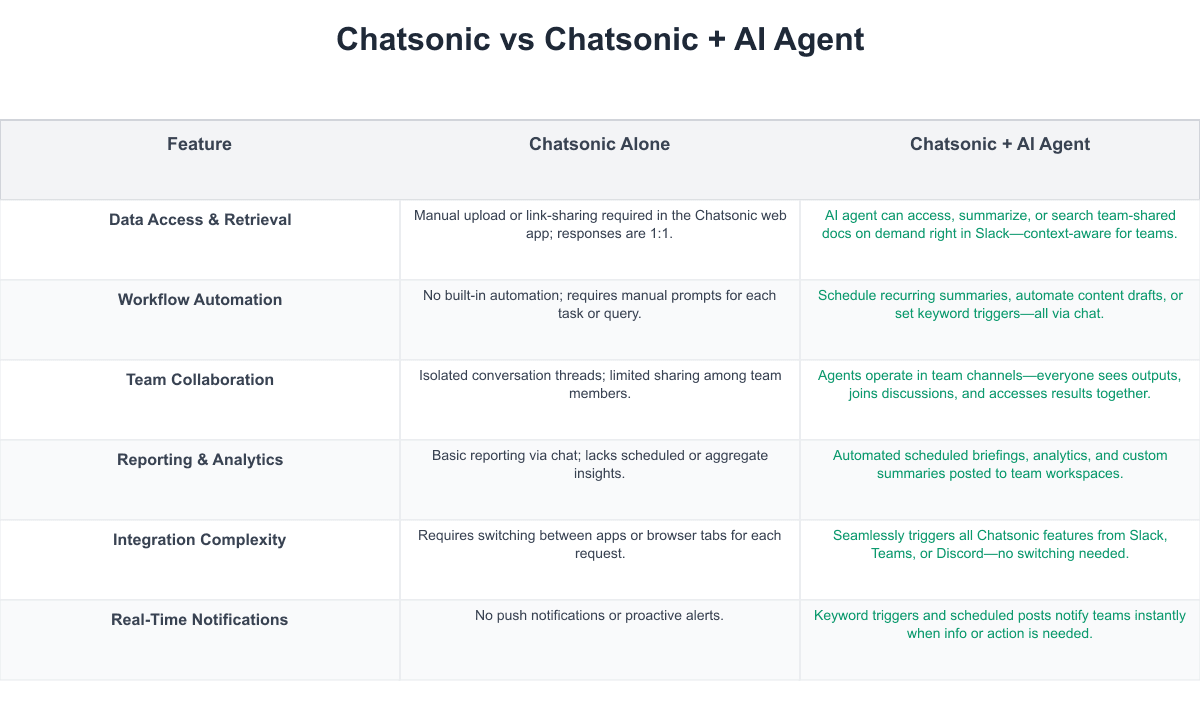
Integrating Chatsonic with Runbear transforms siloed AI assistance into a teamwide, automated workflow engine. Instead of manual or one-to-one interactions, a smart AI agent becomes part of your team conversation—able to schedule updates, summarize knowledge, and act on commands without disrupting your workflow. Teams move from isolated, manual prompts to truly collaborative, AI-driven productivity.
Implementation Considerations
Rolling out Chatsonic with Runbear requires planning around data access, permissions, and training. Teams must ensure the right Slack or Teams permissions for the AI agent to access shared knowledge bases, and think through document privacy and knowledge sync scope. Training the team on best practices—such as how to initiate smart prompts, schedule recurring tasks, and interpret AI-generated summaries—minimizes confusion and maximizes adoption of the AI agent. Change management is key: help team members understand that AI agents augment, not replace, their workflows. Consider the incremental cost, the criticality of data governance (especially with sensitive info), and ensure organizational buy-in for AI-powered automation. To prevent information overload, set expectations about how and when scheduled outputs or keyword triggers activate so teams stay focused, not distracted.
Get Started Today
Integrating Chatsonic with Runbear turns AI agents into true team players, making knowledge, content, and collaboration instantly accessible. While setup requires coordination, the long-term benefits in productivity, workflow automation, and team engagement far outweigh the effort. Ready to turn Chatsonic into an essential member of your team? Try Runbear’s integration today—bring smart automation to your workflows and experience the future of team collaboration firsthand. Start your journey to smarter teamwork now.