<UseCaseSection sectionTitle="Key Use Cases for Dynatrace API & AI Agent Integration" useCases={[
{ title: "Automate Daily Health Summaries in Slack", description: "Let the AI agent fetch and summarize Dynatrace API health metrics, delivering clear, actionable insights directly in team chat." },
{ title: "On-Demand Root Cause Analysis Reports", description: "AI agents instantly analyze Dynatrace API data and provide root cause explanations for performance drops—all within your team workspace." },
{ title: "KPI Monitoring with Smart Alerts", description: "The AI agent tracks Dynatrace API KPIs, notifying teams in chat when thresholds are met or exceeded—with charts in-line." },
{ title: "Natural Language Query for Monitoring Data", description: "Team members ask questions like "Show CPU spikes last week" and the AI fetches, analyzes, and explains Dynatrace data on-demand." }
]} />
<GetStartedBanner title="Automate Your Dynatrace API Workflows with AI" description="Start your free trial and see the difference in minutes." />
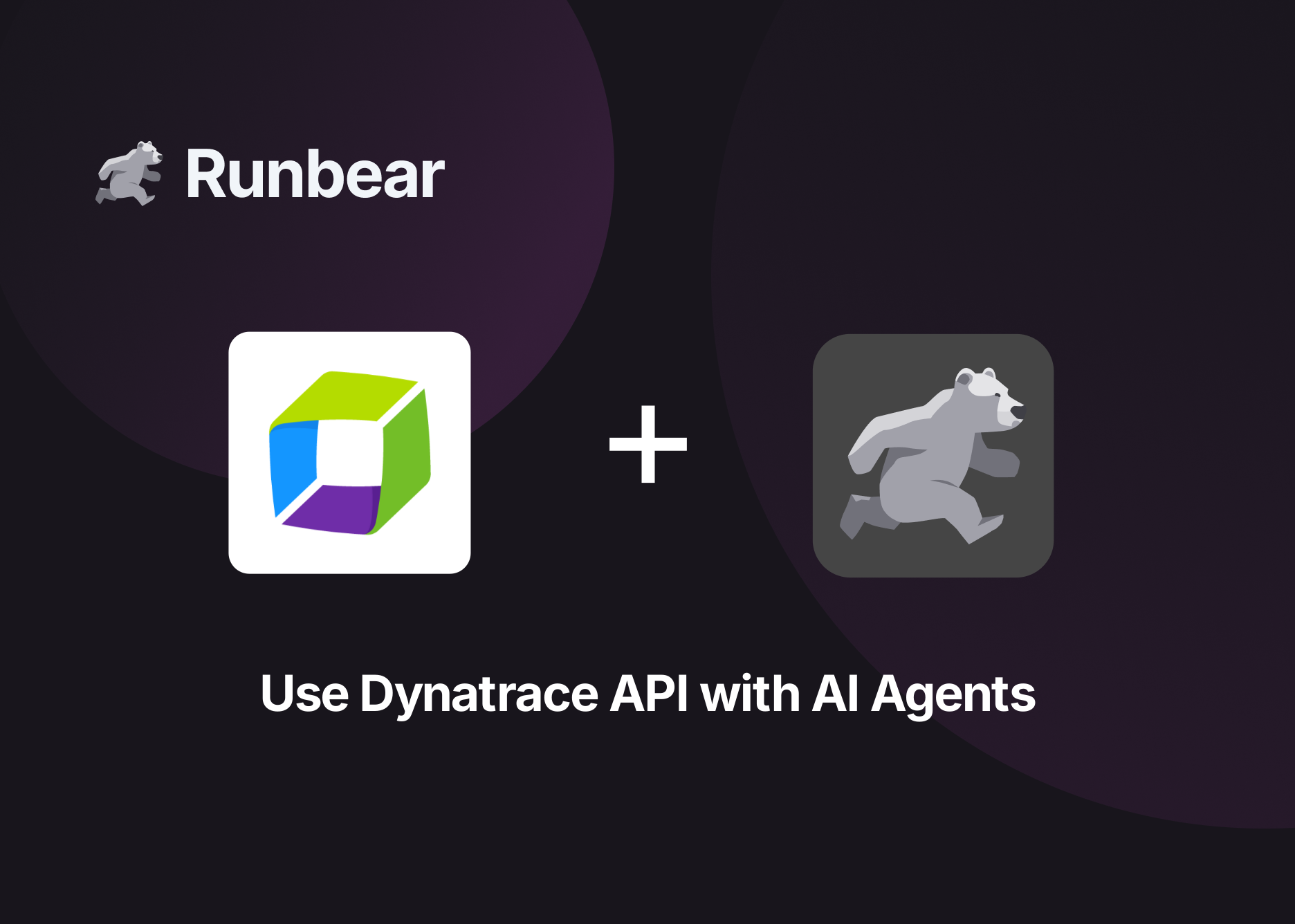
Modern teams need to move faster than ever, especially when it comes to monitoring and responding to digital performance issues. The Dynatrace API is powerful but, on its own, can be tough for non-specialists to access. By connecting Dynatrace API with a smart AI agent from Runbear, teams can access instant insights, automate reports, and collaborate seamlessly right from Slack, Teams, or Discord—making monitoring an effortless, chat-based experience.
## About Dynatrace API
<IFrame url="https://www.youtube.com/embed/cpQNacdMCJ8" title="Dynatrace Environment API Explained with Use Case" width="100%" height="315" />
Dynatrace API offers a comprehensive suite of interfaces to automate and extend monitoring activities across cloud infrastructure, applications, and custom data sources. Designed for DevOps, operations, and IT teams, Dynatrace API powers advanced performance monitoring, configuration management as code, and seamless integration with external systems. Organizations use Dynatrace API to customize their observability stack, automate metrics collection, and ingest custom events—giving teams unified visibility and control over digital environments. With its flexible endpoints and robust documentation, Dynatrace API is a critical tool for driving automation and insights in modern, large-scale operations teams leveraging cloud and microservices architectures, often positioning itself as an enterprise-ready leader in observability.
## Use Cases in Practice
Integrating Dynatrace API with an AI agent supercharges how your team manages monitoring and troubleshooting workflows. Here's how these four use cases play out in practice:
Picture your engineering team starting each day with a fresh health summary auto-posted into Slack, courtesy of a scheduled AI agent job. No more hunting through dashboards: everyone on the team gets the same concise view. When a performance dip occurs, team members can simply ask the AI—'What caused yesterday’s response time spike?'—and instantly receive a data-driven, plain-language explanation pulled from Dynatrace API.
For critical KPIs like error rates or latency, you can set up smart alerts. When the AI agent detects a metric has crossed a defined threshold, it posts a real-time Slack alert—with charts—to keep your team proactive. Perhaps your support or ops teams want quick answers on infrastructure status? Anyone can query the AI agent using natural language—'Show me server errors this week'—and get a summarized answer plus visualization, without logging in anywhere else.
These automated, collaborative workflows mirror what many teams accomplish with [AI-powered executive dashboards](ai-powered-executive-dashboard), [KPI automation](how-to-automate-kpi-reporting), and [Slack-native business analytics](simplify-your-business-analytics). By leveraging Runbear’s agent inside your chat, Dynatrace API data becomes as accessible as a quick message—empowering every team member, not just the monitoring experts.
## Dynatrace API vs Dynatrace API + AI Agent: Key Differences
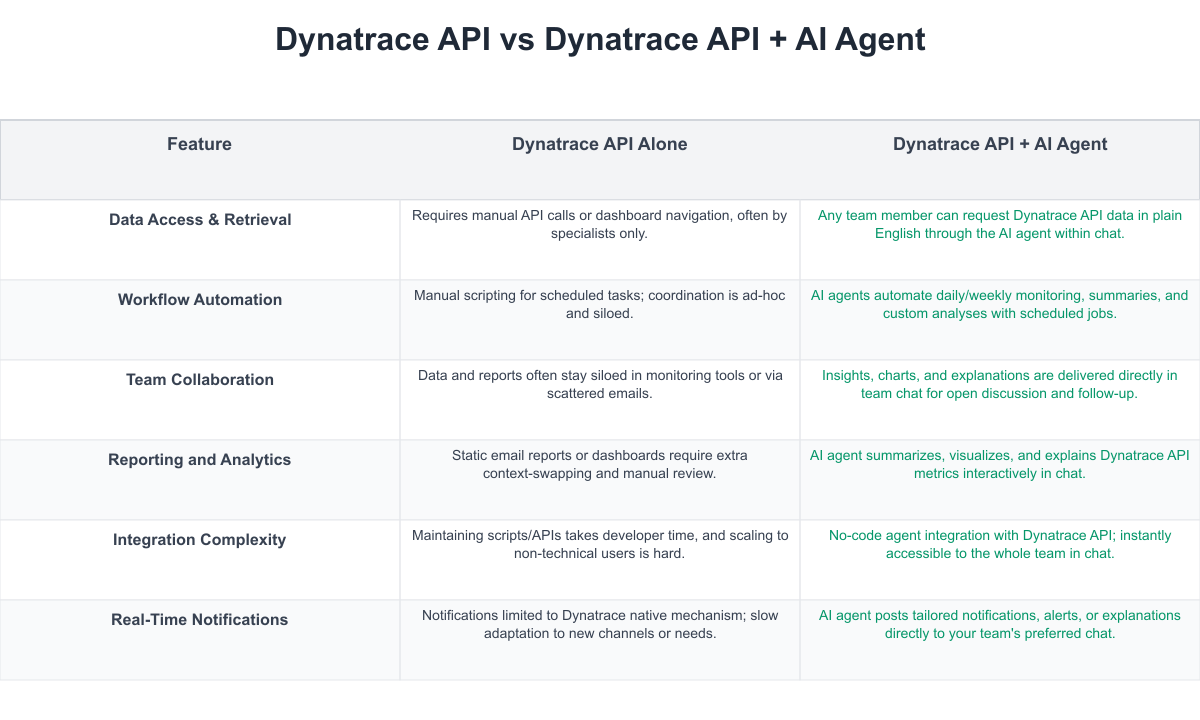
Teams using the Dynatrace API alone rely on manual requests, dashboard navigation, and email reports. By integrating with Runbear, your team gains AI agent-powered automation, real-time collaboration, and natural language data access inside Slack, Teams, or Discord. Manual dig-throughs become instant, chat-based workflows.
## Implementation Considerations
When adopting a Dynatrace API + Runbear integration, teams should factor in API permissions setup, mapping relevant metrics or endpoints, and ensuring the right roles can access summary data in chat. Initial onboarding may require collaboration between IT/DevOps and line-of-business teams to determine which reports or alerts add most value. Training team members to use natural language queries—and ensuring workflows reflect security and compliance best practices—will boost adoption. Teams should also review data governance policies around posting sensitive metrics in chat channels. Regular review and refinement of automated workflows will maximize efficiency and reduce alert fatigue. Evaluating the cost versus benefit, especially when scaling across multiple teams, is essential for a successful rollout.
## Get Started Today
Bringing Dynatrace API into team chat with a Runbear AI agent transforms monitoring from a specialist task into a transparent, collaborative team workflow. By enabling instant, natural language access to complex metrics and automating the delivery of critical insights where your team works, you unlock a new level of responsiveness and productivity. Ready to make your monitoring seamless, actionable, and team-friendly? Start your Runbear + Dynatrace API integration today and experience the future of collaborative observability firsthand.
<GetStartedButton />