Integrate Google Drive with AI Agents
Let your team search Google Drive using natural language in Slack—AI agents instantly surface files, docs, and context. Enhance your Google Drive workflows with AI-powered automation in Slack, Teams, and Discord.

Unlocking the full potential of Google Drive for your team shouldn’t mean more clicks, endless folder surfing, or constant context-switching between chat and documents. With Runbear’s AI agent integrated into Slack or Teams, your team transforms Google Drive from a static file vault into a living, action-oriented knowledge engine. Imagine searching, summarizing, and creating docs—all with a simple chat command. Here’s how this game-changing integration empowers teams to collaborate and automate like never before.
About Google Drive
Google Drive is Google’s flagship cloud file storage and collaboration platform, providing secure file storage, synchronization across devices, and real-time document collaboration. Integrated tightly with Google Docs, Sheets, and Slides, it empowers teams to work on shared files without version chaos—wherever they are. With granular sharing permissions, advanced search, and offline accessibility, Google Drive is the standard choice for teams needing scalable, reliable document management. Organizations adopt Google Drive for its intuitive interface, robust collaboration capabilities, and seamless integration with other Google Workspace tools—making it vital for everyone from fast-moving startups to global enterprises needing unified content storage and sharing solutions.
Workflows built atop Google Drive are essential in every department—from HR compiling onboarding materials to product managers orchestrating project docs and engineers sharing technical specs.
Use Cases in Practice
Let’s explore how these four killer use cases work in the real world. Imagine starting your day: your AI agent greets the team in Slack with a summary digest of yesterday’s uploaded Google Drive files. Need to find a specific proposal from last quarter? Instead of hunting through folder structures, a team member types, “Show me last quarter’s partner proposals,” and the AI agent delivers the right files instantly. During a project discussion, someone says, “Create a doc summarizing today’s action items,” and the AI agent generates a new Google Doc in the right Drive folder. For ongoing projects, automated document analysis and scheduled reporting keep everyone updated without lifting a finger.
For example, sales teams can expedite onboarding by enabling new team members to ask, “Where’s our latest pitch deck?” and instantly get the correct file with context. Marketing teams might leverage an AI agent to pull campaign calendars or content drafts directly from Google Drive. Teams documenting key decisions can convert Slack threads into structured documentation using solutions like those in Save Time on Documentation: Turn Slack Conversations into Google Docs. These automated workflows reshape your team’s productivity—making Google Drive a living, AI-powered teammate rather than just a filing cabinet.
Google Drive vs Google Drive + AI Agent: Key Differences
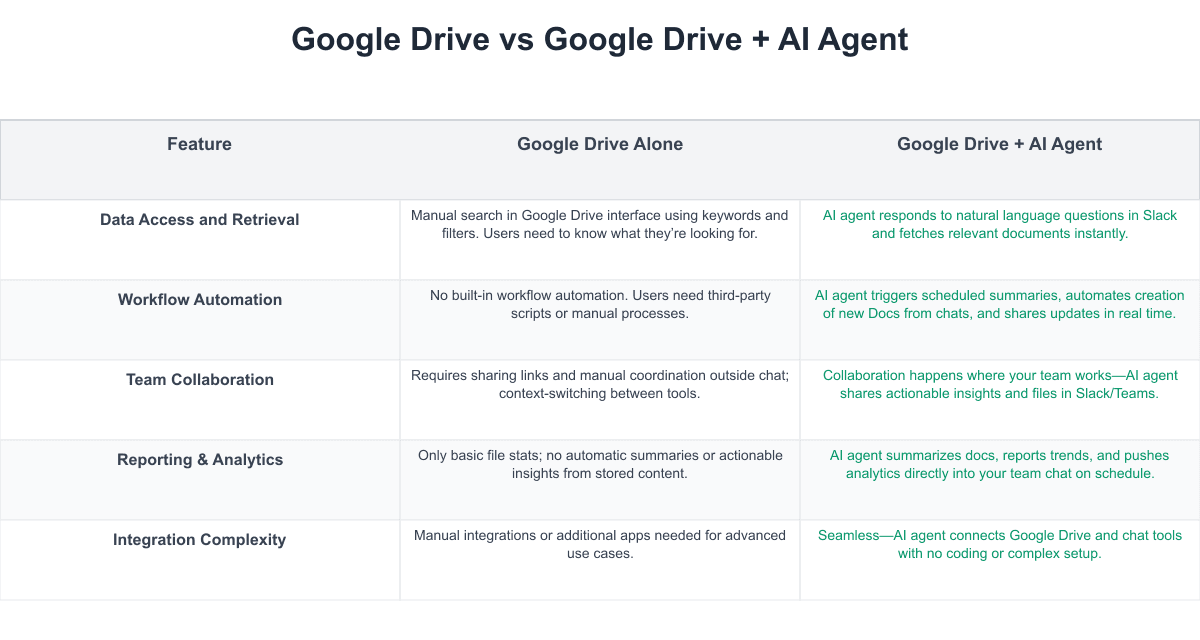
Integrating Runbear’s AI agents with Google Drive revolutionizes how teams find and use their files. Instead of manually sifting through folders, your team can access, analyze, and create documentation with a simple chat message. Runbear brings true automation, on-demand insights, and smart workflows directly into your communication tools—eliminating context-switching and making collaboration frictionless.
Implementation Considerations
Integrating Google Drive into daily team workflows isn’t without challenges. Teams often face setup hurdles, including configuring AI agent permissions to access the right Google Drive folders and training staff to leverage natural language queries instead of legacy manual searches. Organizational change management is crucial—teams must adapt to a more conversational, automated workflow, and ensure data governance policies are properly implemented between Drive and team chat tools. Cost-benefit analysis should account for setup time and potential productivity gains (such as fewer meetings and less duplication of effort). Security permissions must be carefully managed, especially when AI agents gain read/write access to Drive content. Preparing your team for this transformation involves training on using the AI agent, reviewing document structures, and setting clear guidelines for what’s accessible and automatable.
Get Started Today
Bringing Runbear’s AI agent into your Google Drive workflows is a leap forward—not just in technology, but in the way your team collaborates, automates, and creates value daily. By turning team conversations into action, tapping into on-demand document insights, and automating reporting, you lay the foundation for next-level productivity and knowledge management. Ready to transform your team’s Google Drive experience? Try integrating an AI agent with Runbear today—and watch your team unlock its full potential.