Build Google Search Console workflows with AI Agents
AI agents deliver Google Search Console reports to your team chat, keeping everyone up to date without logging into GSC. Enhance your Google Search Console workflows with AI-powered automation in Slack, Teams, and Discord.

Google Search Console is the go-to platform for monitoring site visibility, analyzing SEO data, and resolving site health issues—but its insights can get locked away in dashboards and siloed between team members. By integrating Google Search Console with Runbear’s AI agent platform, teams can automate reporting, surface key insights, and drive faster, more collaborative decision-making—all right inside Slack, Teams, or Discord. Let’s explore how AI agents transform your SEO workflows and unlock the full potential of Google Search Console for your team.
About Google Search Console
Google Search Console is a free, essential tool for website owners, SEO professionals, and digital marketers who want to monitor and improve their site’s appearance in Google’s search results. It provides detailed performance analytics, tracks indexing status, identifies site issues, highlights opportunities for optimization, and offers actionable reports on keyword performance, coverage errors, mobile usability, security alerts, sitemaps, and more. Teams adopt Google Search Console to ensure their websites remain visible, healthy, and competitive in search rankings, making it the backbone of any successful SEO strategy. Its user management features also allow inviting multiple team members or external SEO partners for collaborative site management and troubleshooting. However, insights are only as valuable as they are accessible—a challenge for teams trying to work efficiently across tools.
Use Cases in Practice
Runbear’s Google Search Console integration equips teams with AI agents that bring SEO data and insights into team chat—making it actionable, collaborative, and instantly accessible. Imagine getting a Monday-morning SEO summary delivered right to your marketing channel, or simply pinging your AI agent in Slack with questions like “Which pages lost the most traffic last week?” and getting a clear, visual answer. Teams can collectively resolve crawl issues without jumping between emails, dashboards, and spreadsheets. Marketing managers can spot keyword trends, marketers can discuss and delegate fixes in real time, and stakeholders remain informed without ever logging into Google Search Console. For advanced reporting, your AI agent can even render performance graphs or in-channel keyword analytics, streamlining workflows and empowering data-driven teamwork. If you’re energizing your daily operations with data from Excel or Sheets, consider how our Instantly Query Excel Reports in Slack—No More Manual Data Checks or Simplify Your Business Analytics use cases bring similar benefits to business teams.
Google Search Console vs Google Search Console + AI Agent: Key Differences
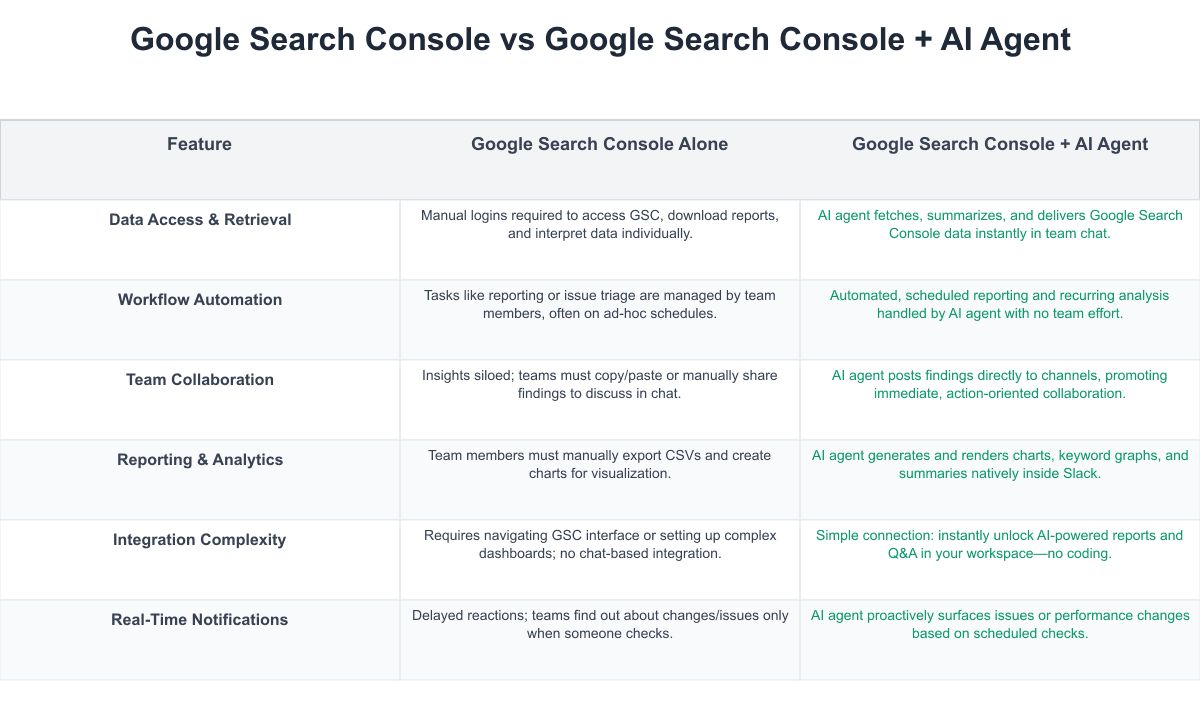
Integrating Google Search Console with Runbear transforms SEO operations for teams. Manually pulling data and sharing insights gives way to AI-powered automation—reports, issue surfacing, and analytics delivered where your team already collaborates. Team workflows become more proactive, data-driven, and collaborative, with less time spent toggling dashboards. The result: faster decisions, streamlined communication, and higher productivity.
Implementation Considerations
To get the most out of Google Search Console with Runbear, teams need to consider organizational readiness for workflow automation. Setup involves authenticating the integration and ensuring the right permissions for AI agent access. Teams may need to standardize their channel structure so summaries and analytics reach the right people. Training team members on how to interact with AI agents—asking SEO questions in natural language or subscribing to automated reports—will help adoption. Privacy and security must be managed, particularly with sensitive site analytics. Consider whether scheduled reports or on-demand data queries best match your workflow, and be prepared to adjust team routines as more actionable, immediate insights become available. A cost-benefit analysis usually favors Runbear, as it reduces manual analysis time while preventing information bottlenecks.
Get Started Today
AI agent automation moves your Google Search Console workflows from static dashboards to actionable team conversations—driving faster, smarter, and more collaborative SEO decisions. Teams stay aligned, issues get noticed quicker, and performance insights turn into action without friction. Ready to make SEO data a living part of your team’s daily workflow? Try Runbear’s Google Search Console integration today and unlock the power of AI agents for your team’s search success. The future of collaborative, data-driven SEO starts now.