Build Google Tasks workflows with AI Agents
AI agent posts daily Google Tasks summaries in Slack or Teams, keeping everyone aligned and boosting team task visibility. Enhance your Google Tasks workflows with AI-powered automation in Slack, Teams, and Discord.

Google Tasks is a simple yet powerful tool for organizing to-dos and personal priorities. But as business collaboration evolves, teams need more than just static lists—they need AI-powered task automation, contextual insights, and seamless integration into daily workflows. That’s where Runbear’s AI agent steps in. By marrying Google Tasks and Runbear, team members gain instant access to smart task management right inside their favorite chat platforms, fueling productivity and real-time collaboration like never before.
About Google Tasks
Google Tasks is a user-friendly task management tool that helps individuals and teams create, organize, and manage to-dos efficiently. It integrates natively with Google Workspace applications like Gmail, Google Calendar, and Google Chat, enabling users to add tasks from emails, schedule deadlines, and receive reminders. Google Tasks supports subtasks, multiple lists, and real-time sync across web, Android, and iOS platforms. Companies use Google Tasks for lightweight workflow management, quick capture of action items, and staying organized both individually and across distributed teams. Its clean interface and synergy with other Google apps make it a top pick for fast-paced businesses and busy professionals alike.
Teams often adopt Google Tasks to streamline personal and shared commitments, minimize missed deadlines, and embed to-do tracking directly into daily work tools—without heavy onboarding or complex project management overhead.
Use Cases in Practice
Runbear’s integration with Google Tasks redefines how teams handle action items—from automating daily briefings to syncing task context with wider company knowledge. Let’s take a closer look at exactly how these use cases work:
- Picture your morning Slack notification: the AI agent automatically summarizes everything due, overdue, or recently completed in Google Tasks, keeping the whole team on target. This saves managers hours each week—no more manual status check-ins or missed deadlines.
- When someone in a channel says, 'Add a follow-up with Acme Corp,' the AI agent instantly creates a Google Task, logging it with all relevant details—no manual app toggling required. This natural, chat-driven workflow matches the effortless style of our Save Time on Documentation: Turn Slack Conversations into Google Docs guide.
- If your team is juggling dozens of tasks, just ask the AI agent for 'urgent tasks' or 'items due this week.' It fetches and prioritizes the most relevant Google Tasks based on deadlines or project keywords, ensuring nothing slips through the cracks.
- Finally, the AI agent connects Google Tasks with knowledge bases like Notion or Google Drive. During task discussions, you can ask for linked docs or meeting notes, bringing richer content and even referencing definitions or standard procedures. This mirrors the augmented context we see in workflows like Let Slack Threads Write Your PRD — Powered by Notion MCP.
In practice, teams leverage these use cases to cut manual overhead, ensure accountability, and foster a more connected, smarter approach to task execution.
Google Tasks vs Google Tasks + AI Agent: Key Differences
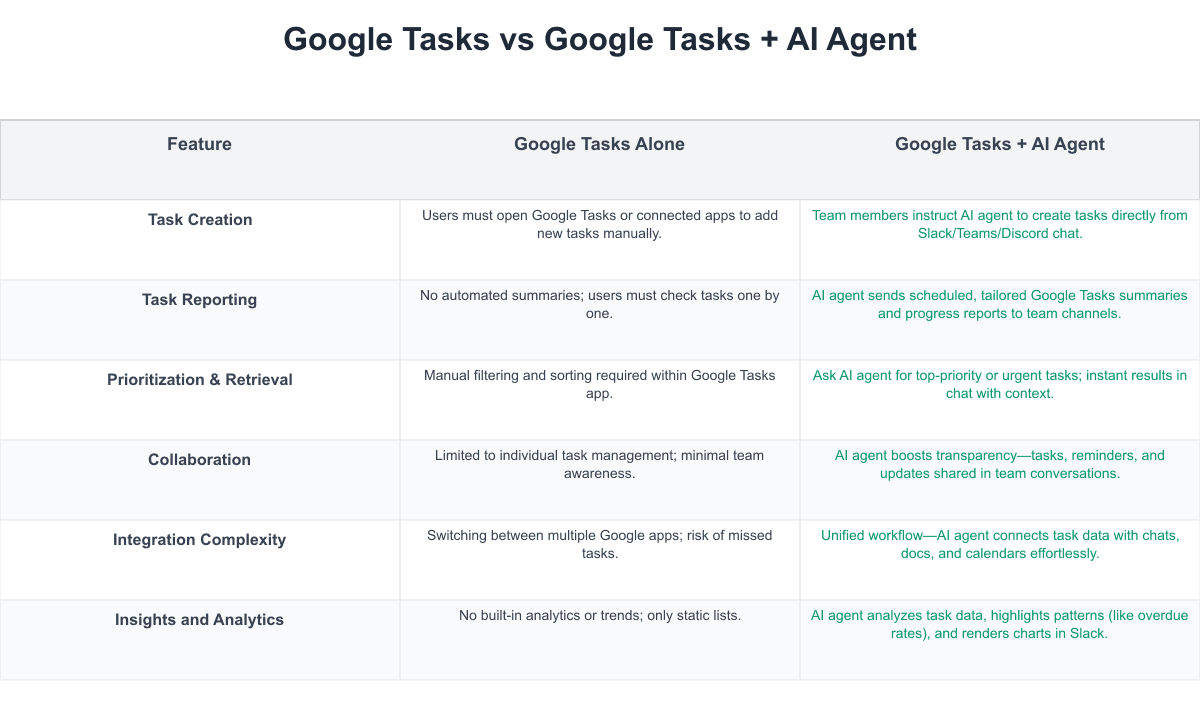
Integrating Google Tasks with Runbear transforms simple task lists into a dynamic, AI-powered collaboration hub. Teams move from manual, siloed task tracking to seamless automation—where AI agents automate daily reporting, streamline task management, and enhance insights directly inside Slack or Teams. This empowers teams to collaborate more efficiently, access relevant task data instantly, and minimize context switching.
Implementation Considerations
Adopting Runbear with Google Tasks requires deliberate planning to maximize benefits and minimize friction. Teams should prepare for:
- Setup and Permissions: Initial integration setup, ensuring correct Google account access and security permissions for AI agents in chat.
- Training and Change Management: Introducing AI-powered workflows, with short onboarding for team members to learn new Slack/Teams commands and best practices.
- Data Governance: Deciding which tasks, lists, or sensitive items the AI agent may access, and setting up privacy controls accordingly.
- Cost vs. Benefit Analysis: Weighing the automation gains and time savings versus SaaS licensing or feature upgrades.
- Organizational Readiness: Ensuring teams are ready to switch from siloed, manual processes to collaborative, AI-driven workflows.
By proactively addressing these aspects, organizations can enable smoother transitions and ensure sustained engagement with the integrated workflow.
Get Started Today
The fusion of Google Tasks with an AI agent powered by Runbear signals a new era in collaborative productivity. Teams can automate everything from daily progress reporting to ad-hoc task creation—without ever leaving Slack, Teams, or Discord. By embracing this workflow, your team reduces manual work, boosts task visibility, and enables smarter, contextual collaboration.
Ready to supercharge your team’s Google Tasks workflows? Experience the future of task management—deploy an AI agent with Runbear today to transform your daily operations and unlock true team efficiency.