<UseCaseSection sectionTitle="Key Use Cases for imgbb & AI Agent Integration" useCases={[
{ title: "Instant Image Retrieval in Team Chat", description: "AI agent fetches and shares images from imgbb directly in Slack or Teams, streamlining visual collaboration." },
{ title: "Scheduled Image Gallery Updates", description: "AI agent auto-posts imgbb gallery highlights or new uploads to team channels on custom schedules." },
{ title: "Smart Visual Feedback Collection", description: "Collect and organize team comments on selected imgbb images, all without leaving Slack or Teams." },
{ title: "Effortless Image Link Conversion", description: "AI agent converts imgbb image links to Markdown, HTML, or BBCode formats on request–right inside chat." }
]} />
<GetStartedBanner title="Automate Your imgbb Workflows with AI" description="Start your free trial and see the difference in minutes." />
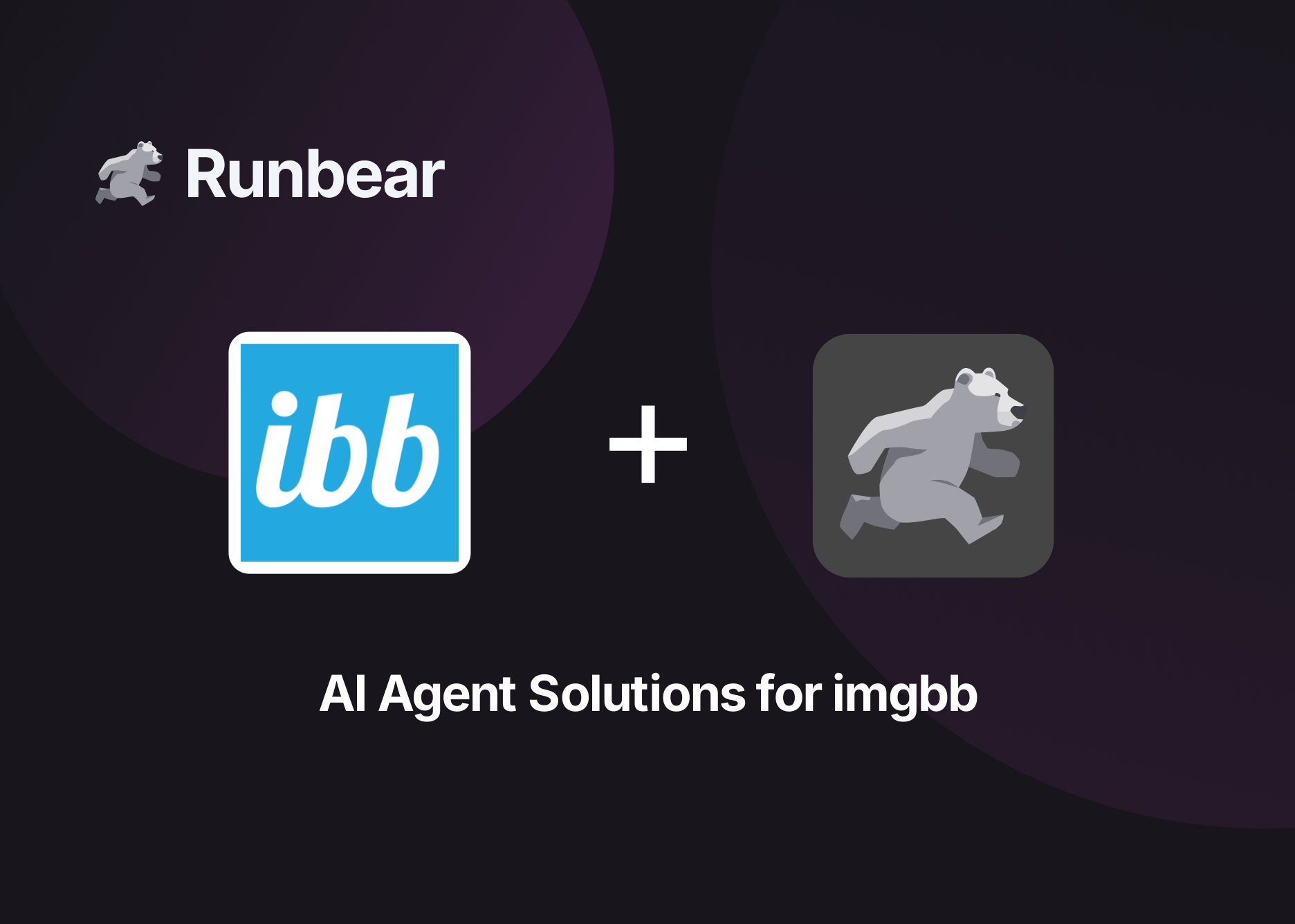
Seamless image sharing and collaboration are vital for creative and distributed teams. While imgbb provides simple hosting and sharing, most teams still juggle copy-pasting links, manual feedback, and constant app-switching. Integrating Runbear’s AI agent with imgbb transforms image management—bringing instant access, automated workflows, and smarter collaboration right into Slack, Teams, or Discord. Here’s how your team can supercharge its imgbb workflows using powerful AI agents.
## About imgbb
<IFrame url="https://www.youtube.com/embed/6vmmkxzpzjk" title="Eniva Nutrition "VIBE" part of Kim's Healthy Hair Regime" width="100%" height="315" />
imgbb is a fast, straightforward online image hosting platform used by teams and individuals who need to upload, store, and share images without registration headaches. Its easy drag-and-drop interface, support for numerous file types, and instant link generation make it popular among creative teams, marketing professionals, developers, and content creators. imgbb’s privacy controls, auto-delete options, and flexible sharing formats cater to both public and private collaboration, making it a go-to for teams seeking quick image sharing without the overhead of complex media management systems. By providing effortless hosting and sharing, imgbb helps teams distribute visual content for campaigns, documentation, social media, and forums with minimal setup and friction—a perfect fit for agile, distributed workforces.
## Use Cases in Practice
Runbear’s AI agents fundamentally change how your team engages with imgbb. Instead of hunting for links or leaving conversations to upload, retrieve, or format images, your smart agent acts on natural language commands inside existing team channels. Imagine a marketing team prepping a campaign: someone asks, "Show me our latest ad mockups from imgbb"—the AI agent instantly pulls the most recent uploads into their Slack channel. With scheduled image gallery posts, the design team can receive a weekly highlight of new assets every Monday, ensuring everyone is aligned on current visuals. Collecting visual feedback is also effortless: during creative review, the agent prompts team members for comments on images and organizes insights for follow-up, mirroring concepts explored in our [AI-powered executive dashboard](ai-powered-executive-dashboard) and [simplified business analytics](simplify-your-business-analytics) guides. Lastly, when different departments need links in specific formats (e.g., Markdown for devs, BBCode for forums), team members just ask the agent for conversions—no manual formatting required. This hands-on automation reduces friction, keeps all image-based collaboration in one place, and boosts overall productivity for every team using imgbb.
## imgbb vs imgbb + AI Agent: Key Differences
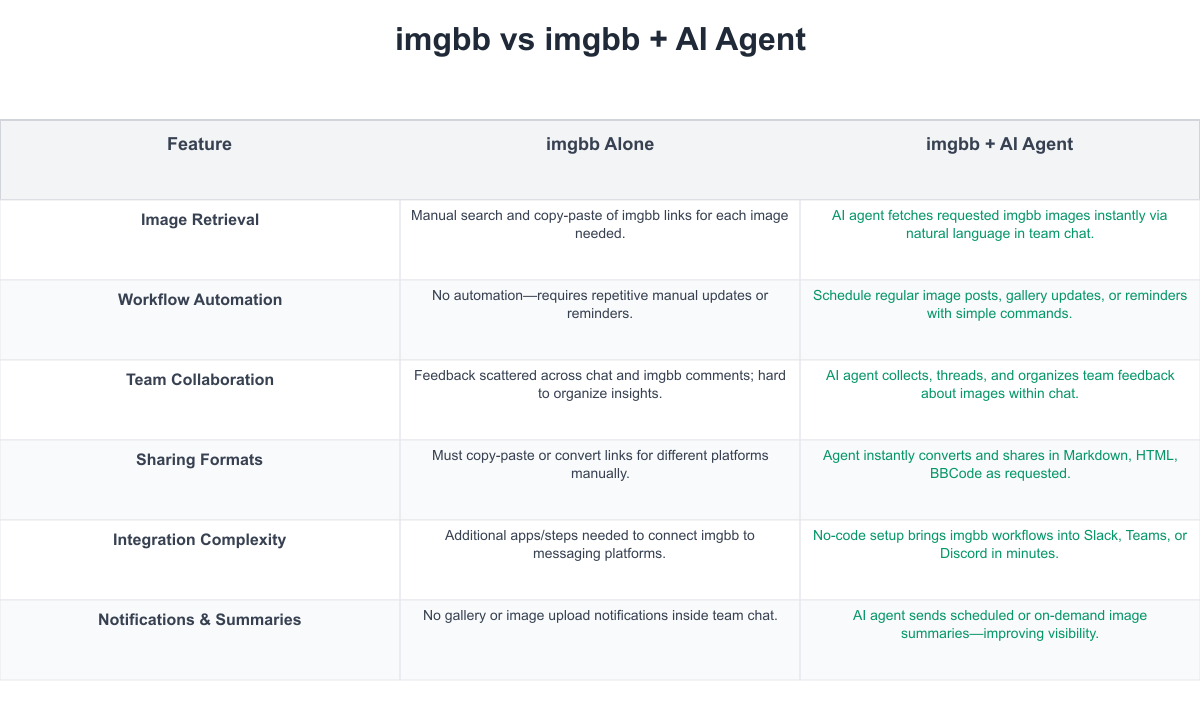
Integrating imgbb with Runbear transforms image management from a manual, isolated workflow into an AI-powered, collaborative experience within your team chat. While teams using imgbb alone depend on individual effort and context switching, Runbear’s AI agents automate discovery, sharing, and conversion tasks—directly where collaboration happens. This empowers teams to streamline feedback loops, automate gallery updates, and unlock smarter image-driven communication.
## Implementation Considerations
Before rolling out Runbear + imgbb integration, teams should assess setup requirements—including connecting both services and training team members to use natural language commands for common tasks. Change management is key: users accustomed to manual image handling will need a short orientation on agent-driven automation. Consider access controls and privacy settings on imgbb, ensuring the AI agent only surfaces images appropriate for your audience. Evaluate cost versus benefit for scheduled workflows and reporting, as higher imgbb storage tiers might be needed for large teams. Security permissions for both Slack/Teams/Discord and imgbb should be reviewed so the agent can access images safely. Finally, ensure organizational readiness by piloting the workflow integration with a small group, gathering feedback, and scaling as adoption improves productivity and collaboration.
## Get Started Today
Bringing AI-powered automation to your team’s imgbb image workflows is a game-changer for productivity and collaboration. Runbear’s AI agents eliminate manual friction—fetching images, automating updates, and enabling context-rich feedback directly in your team chat. Imagine less time searching, copying, or formatting, and more energy focused on creative and strategic work. Try Runbear’s imgbb integration now to unlock smarter team collaboration—and experience what intelligent agents can do for your team’s visual productivity.
<GetStartedButton />