Use MinIO with AI Agents
Let your AI agent retrieve, summarize, and share any file or object from MinIO—directly in your team chat, in seconds. Enhance your MinIO workflows with AI-powered automation in Slack, Teams, and Discord.

MinIO is a powerful open-source object storage platform trusted by teams to securely manage massive volumes of data. But navigating and collaborating on this data inside MinIO can become a bottleneck—especially when teams need fast answers or insights. By integrating MinIO with Runbear's AI agent, you turn your object storage into an accessible, intelligent, and collaborative part of your daily workflow—directly in Slack, Microsoft Teams, or Discord.
About MinIO
MinIO is an open-source, high-performance object storage solution built for storing large quantities of unstructured data—such as images, videos, backups, and application logs. Compatible with the Amazon S3 API, MinIO is chosen by teams dealing with AI/ML workflows, data lakes, and scalable enterprise storage needs. MinIO runs equally well on local hardware, on-premises clusters, or in the cloud, supporting seamless integration with Kubernetes, robust security controls, and a modern API-first architecture. Teams adopt MinIO for its speed, flexibility, and enterprise-grade reliability when building data-rich applications and infrastructure—especially where cost efficiency and technology choice are key factors.
It is favored by DevOps teams, IT operations, data engineers, and software architects that need scalable, consistent, and easily managed object storage across hybrid or multi-cloud environments.
Use Cases in Practice
By connecting MinIO to Runbear, teams unlock a new dimension of productivity and collaboration. Imagine asking your AI agent in Slack to locate the latest backup file, summarize contents of a log, or chart storage usage trends—with instant results and no need to switch apps or write scripts. Teams can set up scheduled reports to keep everyone aligned on usage metrics, or build automated reminders to meet compliance deadlines—helping data governance and IT teams stay proactive. The AI agent doesn't just fetch data; it analyzes, visualizes, and contextualizes information based on your team's needs. For instance, data engineers might request summaries of error logs, while compliance teams get reminded to review archived datasets.
Combining the strengths of MinIO and Runbear means every team member—technical or not—can securely access and act on vital storage data. Much like in our Instantly Query Excel Reports in Slack—No More Manual Data Checks use case, where teams tap into spreadsheet data from within Slack, Runbear's AI agent brings MinIO data into your communication hub. You can even Simplify Your Business Analytics, using AI agents to analyze object storage patterns and deliver on-demand insights to the entire team. This eliminates delays, reduces manual effort, and ensures no valuable update or trend is missed.
MinIO vs MinIO + AI Agent: Key Differences
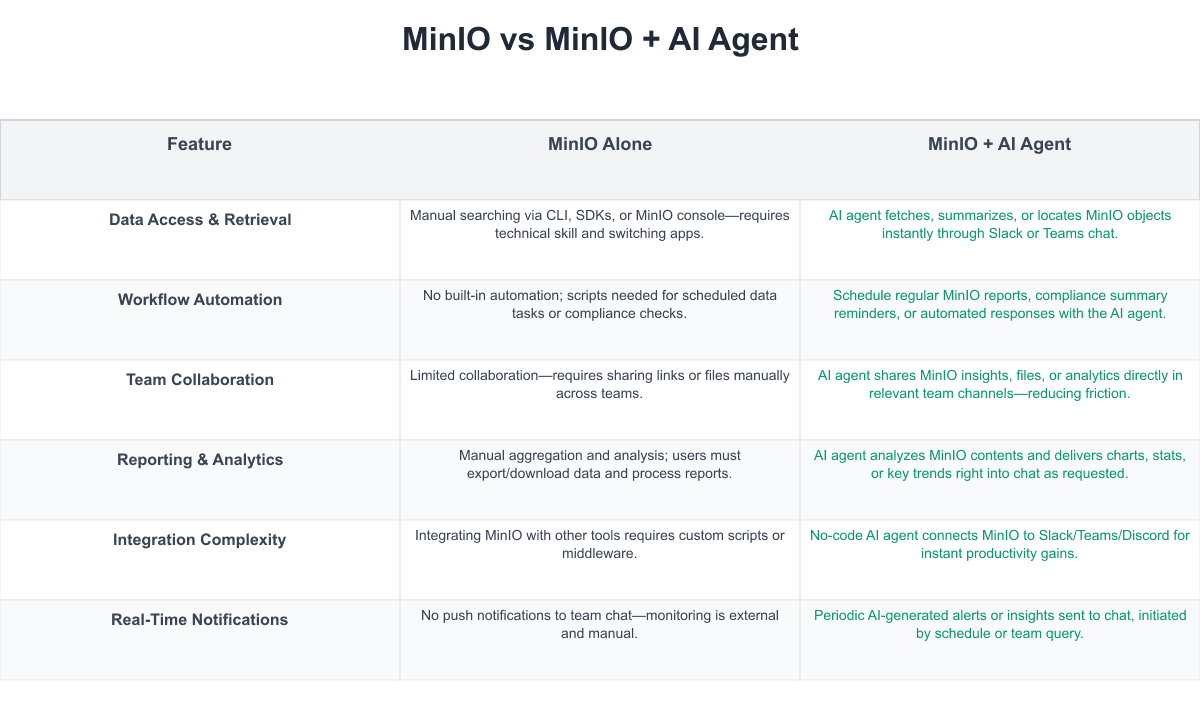
Integrating MinIO with Runbear’s AI agent fundamentally shifts MinIO from passive storage into an intelligent, collaborative system for teams. Rather than requiring manual data navigation or specialized tooling, teams can interact with MinIO data via simple chat requests, gain AI-powered analytics, and automate knowledge sharing. What was once manual, siloed, and technical becomes accessible to any team member through natural language, scheduled updates, and instant insights—without leaving your collaboration tool.
Implementation Considerations
Teams integrating MinIO should consider several practical factors to ensure a successful workflow transformation. Setting up access controls and security permissions is essential to maintain data governance and meet compliance standards—especially as AI agents are granted access. Teams may need initial training to leverage chat-based AI workflows versus traditional storage tools, and should clearly define what data is exposed for retrieval or analysis. Change management is crucial, as workflows shift from manual scripting or console work to automated, conversational AI-driven processes. While costs may decrease due to reduced manual work, teams must still plan for AI usage rates and ensure integration stays within security and IT policies. For successful adoption, align IT, data, and business stakeholders on how Runbear fits into broader team productivity goals.
Get Started Today
Integrating MinIO with Runbear's AI agent platform transforms traditional storage into a smart, team-centric resource. Teams gain natural-language access, analytics, and automated reporting directly in their daily communication tools. This creates new opportunities for speed, accuracy, and collaboration—without the complexity of scripts or manual handoffs. Ready to make your team's MinIO workflows smarter and more accessible? Get started with Runbear and empower your team to harness the full potential of your data, every day.