Integrate Pinecone with AI Agents
Enable your AI agent to retrieve Pinecone-sourced insights instantly for team questions right inside Slack or Teams. Enhance your Pinecone workflows with AI-powered automation in Slack, Teams, and Discord.
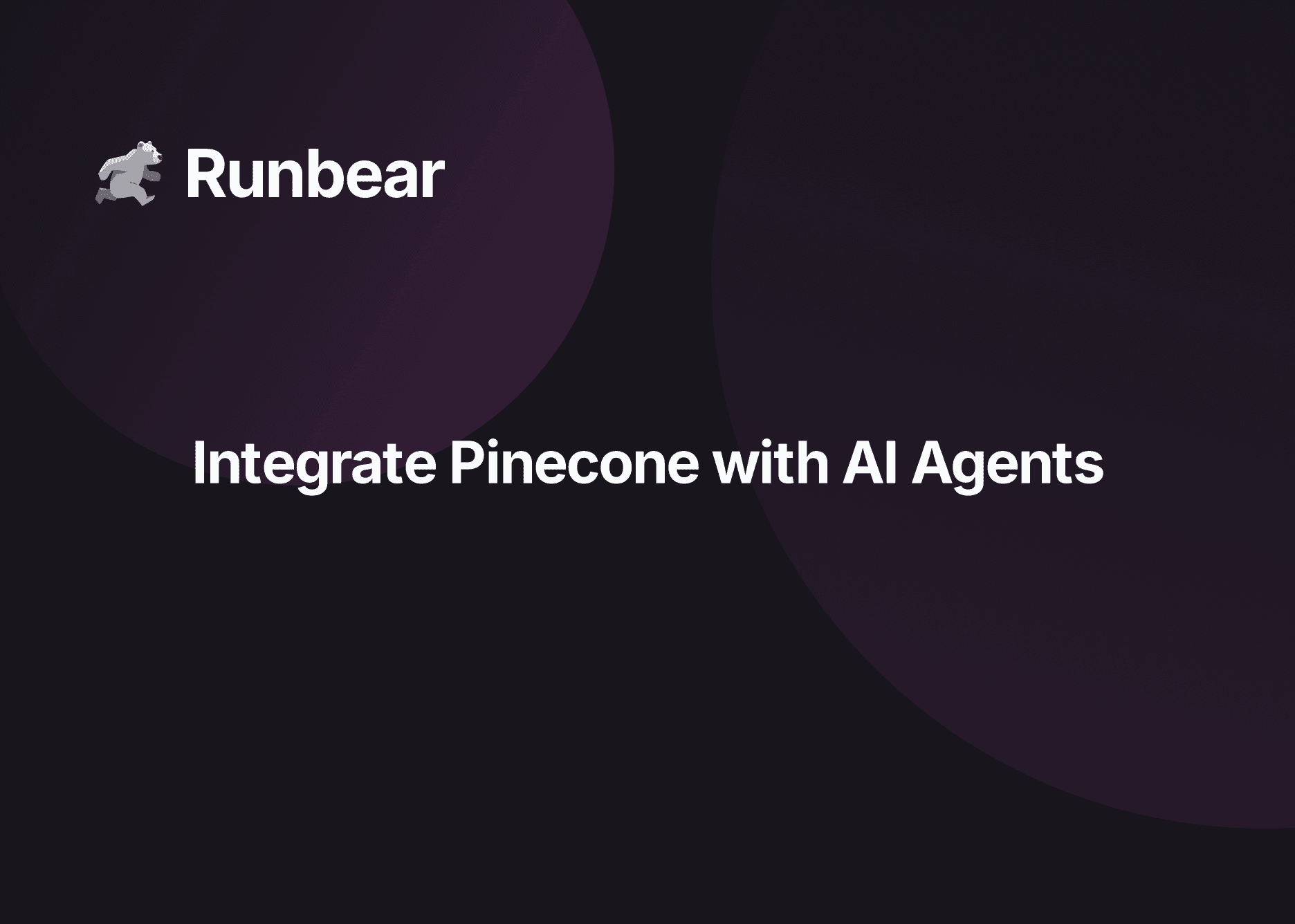
Pinecone has transformed how organizations manage and search high-dimensional, unstructured data. But what if your team could instantly access the power of Pinecone through natural conversations in Slack or Microsoft Teams? By combining Pinecone’s robust vector search capabilities with Runbear’s AI agent platform, teams unlock seamless, AI-powered workflows that make data retrieval, analysis, and collaboration as simple as sending a chat message.
About Pinecone
Pinecone is a cutting-edge vector database designed specifically for high-performance similarity search and large-scale AI solutions. By storing, indexing, and searching vector embeddings, Pinecone enables developers to power semantic search, recommendation engines, and matching systems using unstructured data like text and images. Its fully managed service abstracts away the complexity of database infrastructure and scaling, so teams of any size—from agile startups to enterprises—can focus on delivering innovative AI-driven features without traditional operational hurdles. Pinecone’s robust APIs and cloud-native design have made it a go-to choice for machine learning, search, and data science teams requiring both speed and scalability in their vector workloads. Organizations typically adopt Pinecone when fast, intelligent search or matching is central to their product or internal analytics.
Use Cases in Practice
Empowering teams with direct Pinecone access in their communication channel opens up a world of automation and data-driven collaboration. Here’s how each use case brings Pinecone and AI agents together for real business value:
With Instant Semantic Search, a team member can ask the AI agent, “Find similar deals to our latest enterprise win,” and get results fuzzy-matched and ranked by Pinecone—without leaving Slack. In Scheduled Insights, the AI agent reviews the Pinecone database at set intervals (e.g., daily or weekly) and posts auto-generated trend summaries, enabling team members to spot changes early without manual sifting. Conversational Data Exploration lets any teammate—regardless of technical background—explore vector similarity, ask, “Which customer questions cluster together?” or, “Show five most related support tickets,” with plain English commands. Finally, the Automated Team Knowledge Base Q&A delivers instant answers to complex queries by searching Pinecone-embedded documentation or product data, similar to the streamlined experience teams have with sources like Notion or Google Drive.
If you find value in AI answering knowledge-base questions, you’ll also want to explore how Runbear supports internal search across company docs and wikis, or how teams can instantly query Excel reports in Slack for fast-moving data. By placing Pinecone at the core of team collaboration—with AI agents as the interface—your workflows become smarter, faster, and more accessible to all.
Pinecone vs Pinecone + AI Agent: Key Differences
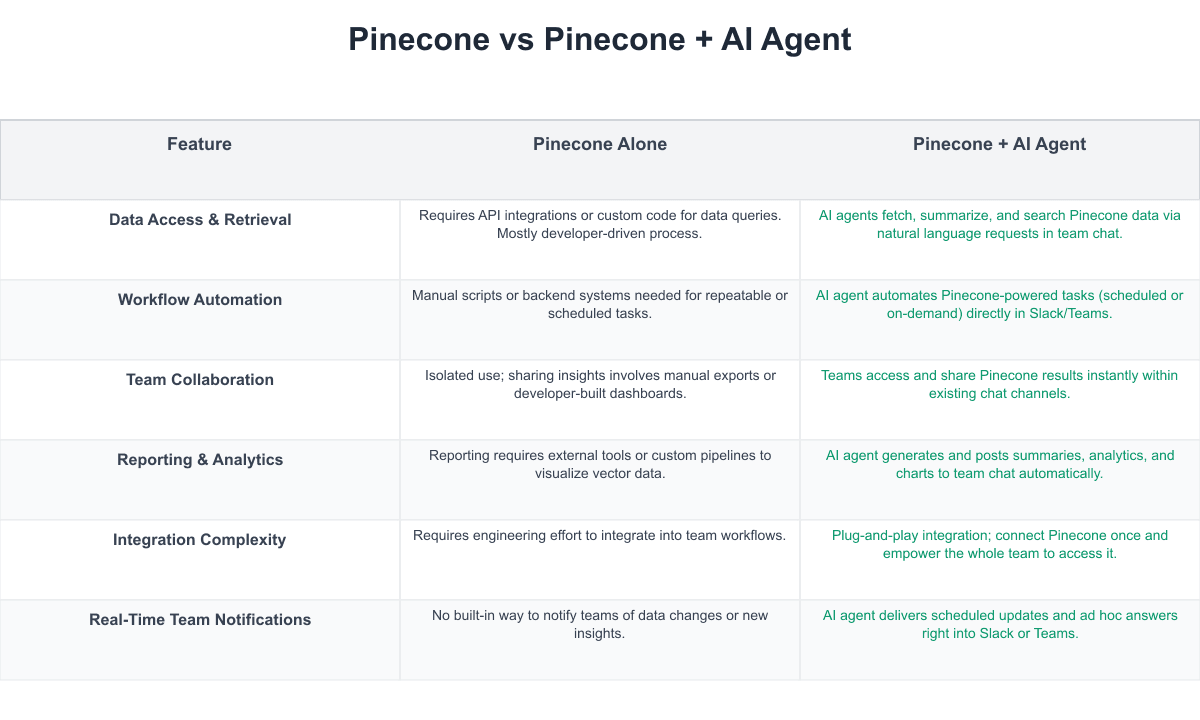
Integrating Pinecone with Runbear transforms the way teams work with vector data—making AI-driven search, analytics, and automation native to everyday collaboration tools like Slack. While Pinecone alone excels at powering scalable vector search, it typically requires technical expertise and code-driven interfaces. With Runbear, AI agents act as a bridge between your Pinecone environment and team communication, enabling non-technical users to explore, query, and leverage vector data through simple conversations. The result: less manual work, more team knowledge-sharing, and actionable insights
Implementation Considerations
When weaving Pinecone into broader team workflows, organizations should anticipate a few practical challenges. Non-developer team members may find typical Pinecone interfaces too technical or disconnected from their daily tools, potentially bottlenecking data access and collaboration. Setup will require initial integration steps with Runbear, team training on how to query Pinecone data conversationally, and careful scoping of permissions to govern who can access which data. It’s important to plan for ongoing security reviews, especially if sensitive embeddings are indexed, and to establish taxonomy and metadata standards so the AI agent can interpret questions properly. Change management is critical; successful adoption hinges on showing teams how AI agents reduce manual work, enhance data discovery, and simplify collaboration. Lastly, measure cost-benefit by tracking time saved and insights gained versus traditional approaches—ensuring a smooth, valuable transition for all team members.
Get Started Today
Pinecone and Runbear are a natural match for any team looking to operationalize AI-powered data search and analysis across the organization. With intelligent AI agents turning complex vector search into simple conversations, your team can unlock new levels of productivity, insight, and automation—directly within Slack or Microsoft Teams. Ready to jumpstart smarter collaboration and make your Pinecone data accessible to everyone? Try Runbear’s Pinecone integration today and experience the AI agent difference.