Integrate Reverse Contact with AI Agents
AI agents let teams find LinkedIn profiles and work history from email addresses, right within Slack or Teams, no tab-switching. Enhance your Reverse Contact workflows with AI-powered automation in Slack, Teams, and Discord.

Reverse Contact enables teams to enrich email contacts by revealing LinkedIn profiles, job titles, and company insights from a single email address. Yet as valuable as Reverse Contact is, using it in isolation means manually handling spreadsheet exports or jumping between apps. Pairing Reverse Contact with a Runbear AI agent revolutionizes team workflows—bringing advanced automation, collaboration, and instant data access directly into Slack or Microsoft Teams. Let’s explore how this powerful integration changes the game for sales, marketing, and research teams.
About Reverse Contact
Reverse Contact is a specialized contact enrichment tool designed to reveal detailed professional profiles, including LinkedIn URLs, job titles, and company data, using just an email address. Sales and marketing teams use Reverse Contact to boost their outreach by transforming basic contact lists into rich, actionable prospect profiles. With integrations for Google Sheets and a robust API, Reverse Contact fits seamlessly into data-driven workflows, helping businesses accelerate lead discovery, qualify opportunities, and personalize communications. Its intuitive, plug-and-play approach makes it a staple for organizations focused on high-efficiency sales and marketing operations. Teams adopt Reverse Contact to reduce manual research, improve data accuracy, and drive better engagement outcomes.
Use Cases in Practice
When teams bring Reverse Contact into their collaboration tools through Runbear’s AI agent platform, manual enrichment becomes a thing of the past. Instead of exporting emails and toggling between browser tabs, teams can interact naturally with their AI agent inside Slack or Teams. Whether a sales rep needs company info during a live chat, or a marketing lead schedules daily enrichment jobs for new leads, these use cases unlock efficiency and insight at scale.
Consider a workflow where an AI agent, following the pattern of our Slack-to-Google Docs automation, parses customer emails in your chat and instantly enriches them with Reverse Contact—turning conversations into actionable contact databases. Or, as with our KPI reporting automation, you can schedule recurring enrichment summaries that equip teams with up-to-date lead intelligence without manual effort. Let’s dive deeper into how these four use cases work in practice and the specific benefits they offer modern teams.
Reverse Contact vs Reverse Contact + AI Agent: Key Differences
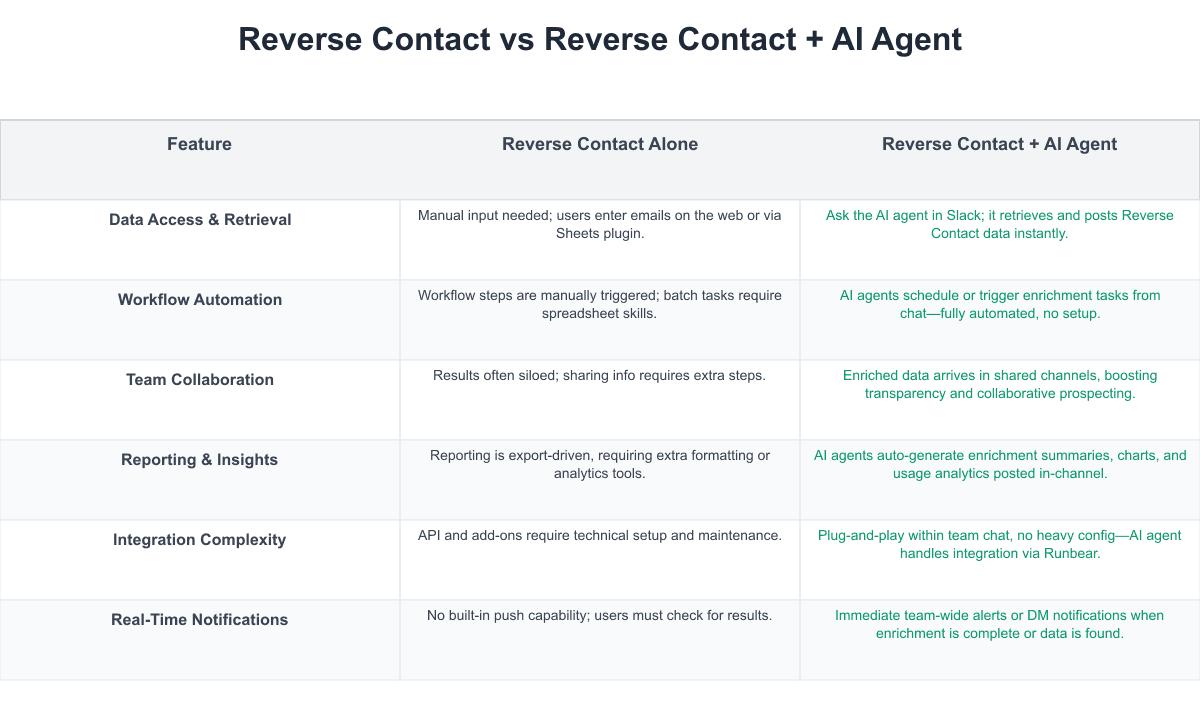
Reverse Contact is powerful on its own for enriching contacts, but requires manual steps, spreadsheet exports, and context-switching. When paired with a smart AI agent in Slack or Teams via Runbear, teams eliminate app-jumping and enable real-time, automated workflows. This saves time, enhances collaboration, and makes contact enrichment smarter and more dynamic—transforming a previously solitary process into a team-wide, chat-powered advantage.
Implementation Considerations
To maximize the Reverse Contact and Runbear integration, teams should consider initial setup—connecting both tools and authenticating access may require admin privileges. Team members may need brief training to leverage AI agents for enrichment tasks effectively inside Slack or Teams. Organizational change management is important: shifting from manual lookup to automated workflows can require updated processes and new collaboration habits. Review data governance protocols to ensure enriched contact data is managed securely and in compliance with privacy requirements. Evaluate cost-benefit by mapping out reduced manual effort against subscription fees for both Runbear and Reverse Contact. Lastly, confirm that AI agents are given the appropriate permissions to access shared channels and perform automated tasks—this will ensure seamless, scalable adoption.
Get Started Today
Integrating Reverse Contact with AI agents via Runbear gives your team a game-changing edge: smarter outreach, faster research, and seamless collaboration—all from within your everyday chat tools. By embracing automation and putting data enrichment at your team’s fingertips, you’ll save hours, boost accuracy, and empower your sales and marketing teams to move faster. Ready to experience a new, AI-powered way of working? Try the Runbear + Reverse Contact integration today and watch your team’s productivity soar.