SecurityTrails AI Agent Integration for Teams
Team members can ask the AI agent about any domain or IP in Slack, Teams, or Discord, and instantly receive SecurityTrails details. Enhance your SecurityTrails workflows with AI-powered automation in Slack, Teams, and Discord.
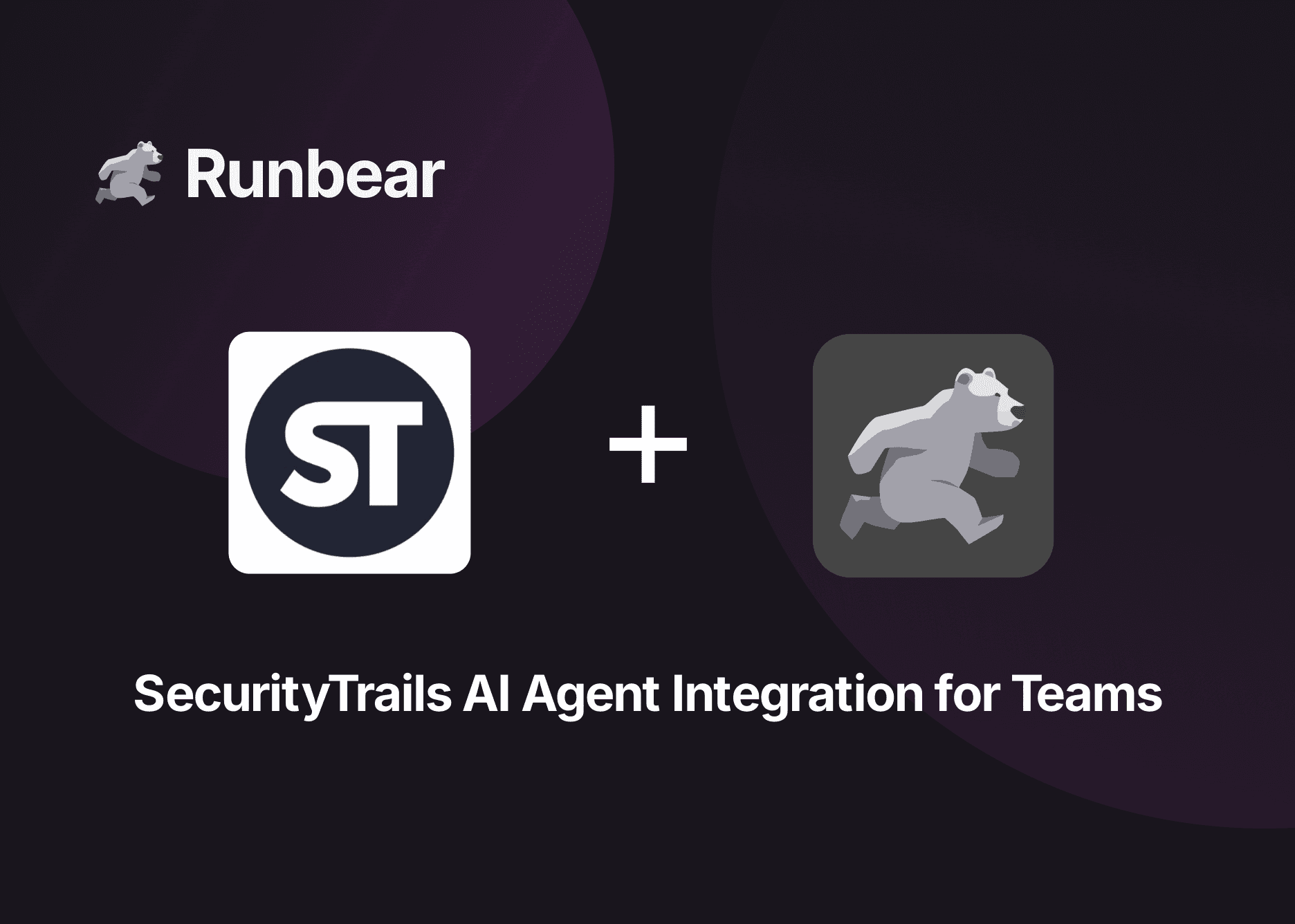
SecurityTrails is an invaluable resource for cybersecurity teams—offering deep, accurate visibility into domain and IP intelligence. But what if your team could access this knowledge instantly, collaborate on findings, and automate asset monitoring directly from the tools you already use every day? By integrating SecurityTrails with Runbear’s powerful AI agent platform, teams can unlock next-generation collaboration and efficiency—transforming SecurityTrails data into actionable insights, right in Slack, Microsoft Teams, or Discord.
About SecurityTrails
SecurityTrails is a market-leading cybersecurity intelligence platform delivering extensive data on domains, IP addresses, and related internet infrastructure. Teams use SecurityTrails to understand their attack surface, identify shadow assets, track external risks, and facilitate threat intelligence workflows. Its API and platform serve Fortune 500 companies, government agencies, and security vendors who require real-time, reliable asset discovery and risk management to stay ahead of evolving cyber threats. The acquisition by Recorded Future only broadened SecurityTrails’ reach and integration capabilities, cementing its place as a preferred solution for cybersecurity professionals worldwide. Teams typically adopt SecurityTrails to increase visibility, simplify third-party risk analysis, and centralize domain intelligence.
Use Cases in Practice
The real power of combining SecurityTrails with Runbear lies in making cybersecurity intelligence accessible, actionable, and collaborative—even for non-technical users. Let’s dive into four practical ways AI agents supercharge SecurityTrails workflows:
Imagine a team member asks, 'What’s the current risk profile of acme.com?' The AI agent instantly fetches the relevant SecurityTrails asset data and posts a summary to the channel, accelerating incident response. On Mondays, the AI agent can deliver a scheduled summary of all domain changes or new assets—giving security leads proactive attack surface visibility without logging into dashboards.
For ad-hoc incident investigations, your team can summon the agent: 'Gather Intelligence on these suspicious domains.' The AI agent collates SecurityTrails enrichment and shares actionable findings for your team to discuss and escalate as needed—a huge boost to collaborative threat hunting.
And, by syncing SecurityTrails documentation into the Runbear knowledge base, team members can ask infrastructure or policy questions without searching through wikis or portals. If you’ve used our Instantly Query Excel Reports in Slack or Simplify Your Business Analytics use cases, you’ll find the same chat-driven, instant data access—now enhanced with world-class cybersecurity intelligence.
SecurityTrails vs SecurityTrails + AI Agent: Key Differences
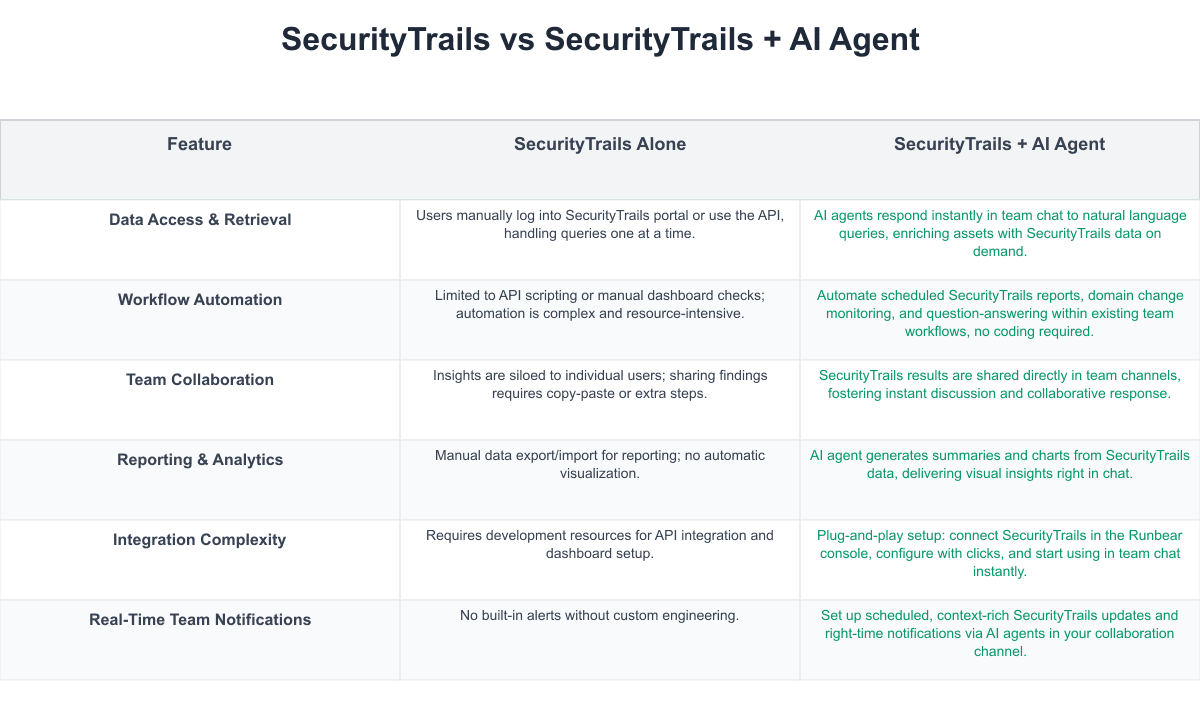
Integrating SecurityTrails with Runbear transforms cybersecurity workflows from manual, siloed query sessions to automated, collaborative, and AI-enhanced processes within your team chat platform. With Runbear, teams reduce context-switching, automate recurring tasks, and bring SecurityTrails insights directly to where team collaboration happens, improving both visibility and response times.
Implementation Considerations
When adopting an integrated SecurityTrails and Runbear workflow, teams should evaluate several key considerations. Start by ensuring you have SecurityTrails API access and understand your data governance policies—especially if sensitive domain details may be posted in public or shared team channels. Setting up the integration requires basic permissions from both SecurityTrails and your chat platform admin. Team training is essential so all members know how to query SecurityTrails via the AI agent and interpret responses accurately. Expect some change management: transitioning from manual queries to chat-based, AI-augmented workflows may require updates to incident response playbooks and collaboration habits. Finally, consider the cost-benefit: Runbear’s automation will save analyst time, improve cross-department collaboration, and democratize access to threat intelligence—but only if the integration aligns with your data security requirements and organizational readiness. Ensure robust access controls, conduct regular audits, and educate the team on appropriate data sharing.
Get Started Today
SecurityTrails and Runbear together set a new standard for collaborative, intelligent cybersecurity operations. With AI agents acting as your team's always-available security analyst, everyone gains instant access to critical SecurityTrails insights without sacrificing speed or context. Ready to advance your security workflows? Try integrating SecurityTrails with Runbear and see how effortless, AI-driven asset intelligence can transform your team’s readiness and response. Get started today and put world-class cybersecurity data at the center of your team conversations.