AI Agent Solutions for Xero Accounting
AI agent delivers tailored Xero Accounting reports and insights on a schedule, keeping your team aligned and saving hours each week. Enhance your Xero Accounting workflows with AI-powered automation in Slack, Teams, and Discord.

Xero Accounting is the backbone of financial management for thousands of growing teams, but making that data actionable and collaborative is often a challenge. By connecting Xero Accounting with Runbear’s powerful AI agent, your team can access timely insights, automate reporting, and supercharge financial workflows—all directly within Slack, Microsoft Teams, or Discord. Discover how this integration transforms Xero Accounting data into real-time team intelligence.
About Xero Accounting
Xero Accounting is a leading cloud-based software built for small to medium-sized businesses eager to simplify financial management. Its intuitive dashboard provides real-time visibility into bank balances, invoices, and expenses. Xero Accounting supports automated bank feeds, seamless invoicing, expense and payroll management, and robust financial reporting. Teams choose Xero Accounting for its flexibility, ease of use, and anytime access—making it the financial platform of choice for fast-moving companies, startups, and established enterprises seeking efficiency and accuracy. With features like multi-currency support, integrated payments, and scalable plans, Xero Accounting adapts to virtually any business need while keeping compliance and productivity at the forefront. Its recent expansion into the U.S. market via the Melio acquisition demonstrates its commitment to innovation and customer growth.
Use Cases in Practice
Pairing Xero Accounting with a Runbear AI agent brings modern automation and instant insights to your entire team. Whether you’re managing cash flow, staying on top of invoices, tracking expenses, or closing the month, these use cases showcase how teams save hours and work smarter. Let’s look at how the AI agent upgrades ordinary finance routines: schedule weekly financial digests that keep everyone in the loop, answer invoice questions right inside Slack, surface expense analytics with live charts, and streamline month-end close with dynamic checklists and collaborative status tracking. For example, you could prompt the AI agent in Slack, 'Show this week’s unpaid invoices,' or schedule it to post an expense breakdown every Monday morning. No login hurdles, no data bottlenecks—just actionable Xero Accounting intelligence shared where your team already works. These workflows mirror the power Runbear brings to Excel reporting in Slack and demonstrate seamless automation like AI-driven business analytics or automated KPI reporting, but now applied to your core accounting platform.
Xero Accounting vs Xero Accounting + AI Agent: Key Differences
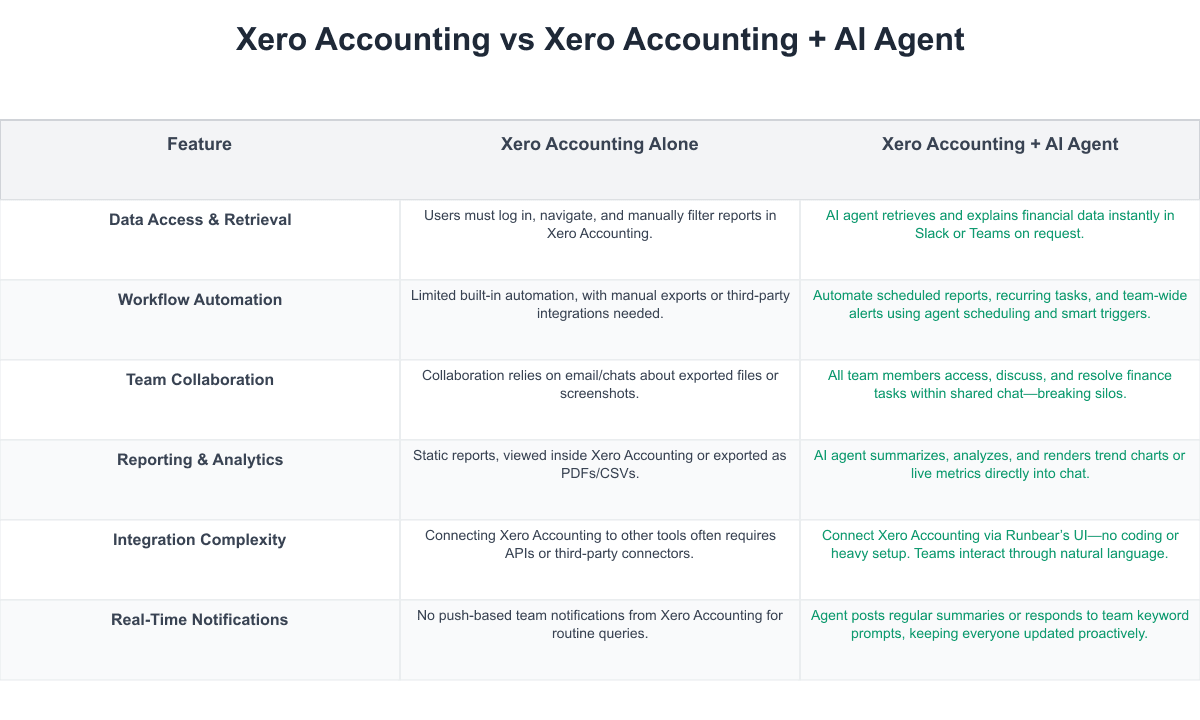
Integrating Xero Accounting with Runbear transforms static financial workflows into interactive, AI-powered experiences for your team. Instead of siloed bank data and slow, manual queries, your team gains real-time access and collaborative analysis in Slack or Teams. Scheduled AI agent reports, instant query responses, and natural-language document search empower everyone—not just finance leads—to work smarter and faster.
Implementation Considerations
Before adopting AI agent-powered integration with Xero Accounting, teams should prepare for process changes and ensure everyone understands the new workflow. Initial setup requires connecting user accounts and configuring secure permissions for data access. Team members may need brief training to phrase queries for the AI agent and interpret smart summaries and analytics. Consider cost-benefit analysis: while agent automation reduces routine workload, you’ll want to tailor agent prompts and reports to match team priorities. Monitor data governance—ensure sensitive financial data only appears in the right channels, and regularly review agent permissions. Integrating AI means aligning finance team habits with new collaborative workflows, a change management effort that pays off in agility and transparency.
Get Started Today
Integrating Xero Accounting with Runbear turns your everyday finance data into a strategic edge, empowering every team member to access, analyze, and act—right from team chat tools. The AI agent automation means faster workflows, fewer bottlenecks, and more time spent on high-impact decisions. If your team is ready to boost productivity and make Xero Accounting truly collaborative, start building your Runbear integration today and unlock a smarter way to work together. Experience the difference—get started now with Runbear and Xero Accounting.