Automate YouTube Analytics workflows with AI Agents
AI agents deliver automated YouTube Analytics summaries, charts, and performance updates directly to your team’s Slack workspace. Enhance your YouTube Analytics workflows with AI-powered automation in Slack, Teams, and Discord.

YouTube Analytics is the go-to solution for creators and organizations to track channel performance, audience demographics, and video trends. But as teams grow and data needs intensify, traditional dashboards can’t always keep up with real-time collaboration or the demand for instant answers. By integrating YouTube Analytics with Runbear’s AI agent platform, teams can unlock smarter automation, seamless reporting, and true conversational access to critical channel insights—right inside Slack, Microsoft Teams, or Discord.
About YouTube Analytics
YouTube Analytics is Google’s comprehensive analytics suite for YouTube channel owners, providing real-time and historical data on video views, subscriber trends, watch time, ad revenue, and audience demographics. Whether you’re an individual creator, a media agency, or a corporate marketing team, YouTube Analytics helps you understand which content resonates, where your viewers come from, and how your channel is growing. Core features include customizable video, playlist, and ad performance reports, with support for bulk data access via APIs for power users. Teams adopt YouTube Analytics to drive content strategy, track marketing ROI, and optimize channel performance in a rapidly evolving digital landscape. Its detailed insights empower agile, data-informed decisions on everything from content planning to audience engagement.
Use Cases in Practice
Let’s dive into how teams harness the combined power of YouTube Analytics and Runbear’s AI agent. Instead of logging in and out of analytics dashboards or coding custom integrations, teams simply interact with an intelligent agent embedded in their chat platform. This AI agent is wired into your YouTube Analytics, running scheduled reports, answering real-time questions, and surfacing insights where your team already works. For example, marketing leads set up weekly channel-overview digests published to the #marketing channel every Monday morning; content strategists request instant comparisons of top videos across any date range; and social teams get audience demographic breakdowns without ever touching a spreadsheet. These powerful workflows mean better visibility, faster decision-making, and increased engagement across your data-driven teams. Curious about similar time-saving approaches? Check out our Slack Daily Digest guide and Automate KPI Reporting guide to see how AI agents can transform reporting in any workflow.
YouTube Analytics vs YouTube Analytics + AI Agent: Key Differences
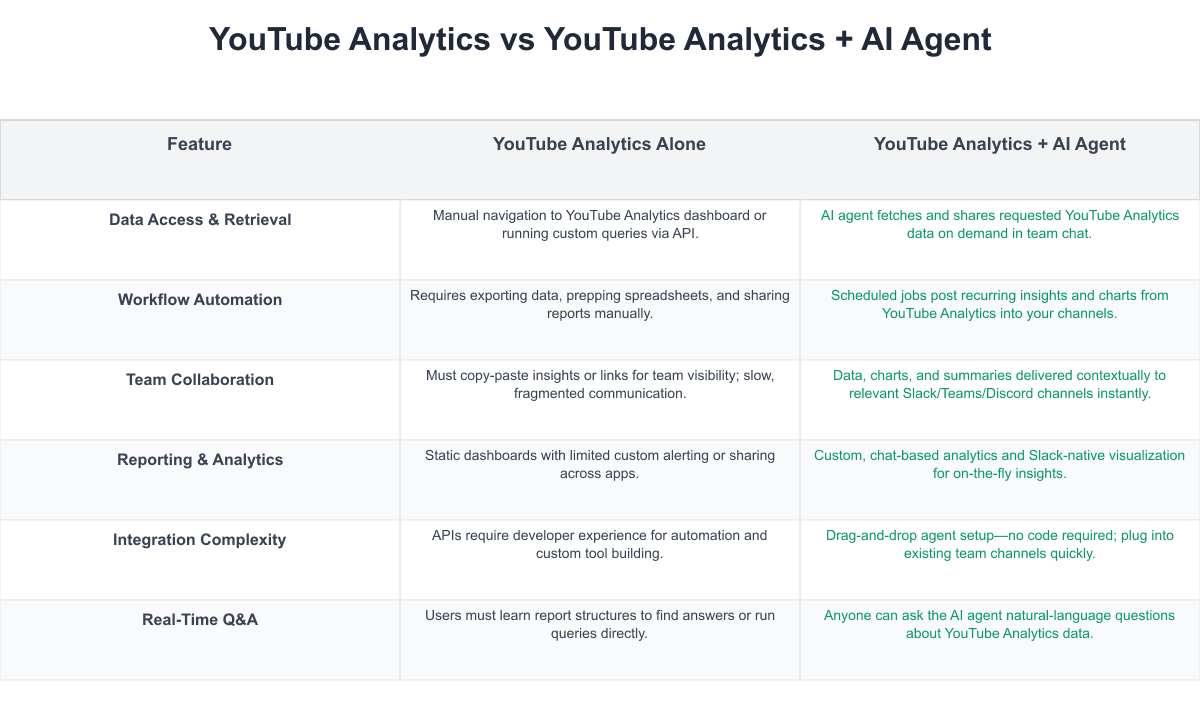
Using YouTube Analytics alone gives you robust reporting via its dashboard and APIs, but requires manual data gathering, export, and collaboration across tools. With Runbear, AI agents automate these workflows: delivering insights on schedule, answering questions on demand, and surfacing data in team channels without context-switching. This transforms static reporting into intelligent, conversational team analytics.
Implementation Considerations
Integrating YouTube Analytics workflows into team communications isn’t always simple. Teams need to consider initial setup (linking Runbear’s AI agent with proper YouTube API credentials), and must ensure members understand how to interact naturally with the AI agent. Training sessions or clear documentation can help drive adoption and unlock collaboration benefits. Security is a priority: only authorized users should trigger sensitive reports, so permissioning and role-based access matter. Organizations should also evaluate cost-benefit—while AI agent automation streamlines reporting and saves significant time, teams must assess the ROI against effort spent onboarding and customizing workflows. Finally, change management is key: ensure team members are ready to embrace a more conversational, AI-driven way of working, and invest upfront in change champions who can lead by example.
Get Started Today
YouTube Analytics integration with Runbear’s AI agent supercharges how teams share insights, act on trends, and collaborate around video data. By automating reporting, enabling conversational analytics, and freeing teams from dashboards, this powerful combo turns information into action—right inside your favorite team chat. Ready to boost your channel’s performance and empower your team with next-level analytics? Get started with Runbear today and bring AI-powered YouTube Analytics workflows directly to your team channels for smarter, faster decisions.