AI Agent Solutions for YouTube Data
Schedule AI-powered updates of your channel’s key metrics and video stats directly into team chats, keeping everyone aligned and data-driven. Enhance your YouTube Data workflows with AI-powered automation in Slack, Teams, and Discord.

YouTube is where businesses build their brand and share knowledge—but managing a channel requires constant data monitoring, collaboration, and workflow alignment. When you combine the power of YouTube Data with an AI agent from Runbear, your team transforms how it accesses video analytics, collaborates on content, and automates routine channel management tasks. Experience a smarter way to work with YouTube Data—right inside Slack, Microsoft Teams, or Discord.
About YouTube Data
YouTube Data is Google’s programmatic API for accessing and managing YouTube content. It lets organizations upload videos, handle playlists, update channel settings, and analyze viewership, all from external applications. Marketing, content, and analytics teams use YouTube Data to streamline video management, automate content workflows, and optimize channel performance. Its robust capabilities make it the backbone for any workplace that relies on YouTube for brand or educational outreach—helping teams save time and boost productivity by integrating video data into other business systems and daily routines. With its place as a market leader, YouTube Data is key for anyone managing growing channels or video libraries at scale, but typically requires technical skill and direct dashboard access.
Use Cases in Practice
Let’s dive deeper into how Runbear and YouTube Data work together in real scenarios. Imagine your marketing team has a weekly KPI review: instead of manually pulling YouTube Data stats, the AI agent posts channel growth numbers and top video performance directly in Slack each Monday morning. Need up-to-the-minute details? Your AI agent fetches the latest comments or trending videos as soon as you ask. For content strategy sessions, the AI summarizes playlists and suggests new topics based on past successes, all inside your team chat. And when management wants a quick engagement pulse, the AI agent delivers readable, actionable summaries without the data wrangling. Runbear's flexible workflows mirror the simplicity of powerful team automation found in use cases like How to Automate KPI Reporting and Simplify Your Business Analytics, but now tailored for rich YouTube Data integration. Whether you’re a content creator, marketer, or analyst, Runbear’s smart AI agents keep your entire team focused, data-driven, and agile.
YouTube Data vs YouTube Data + AI Agent: Key Differences
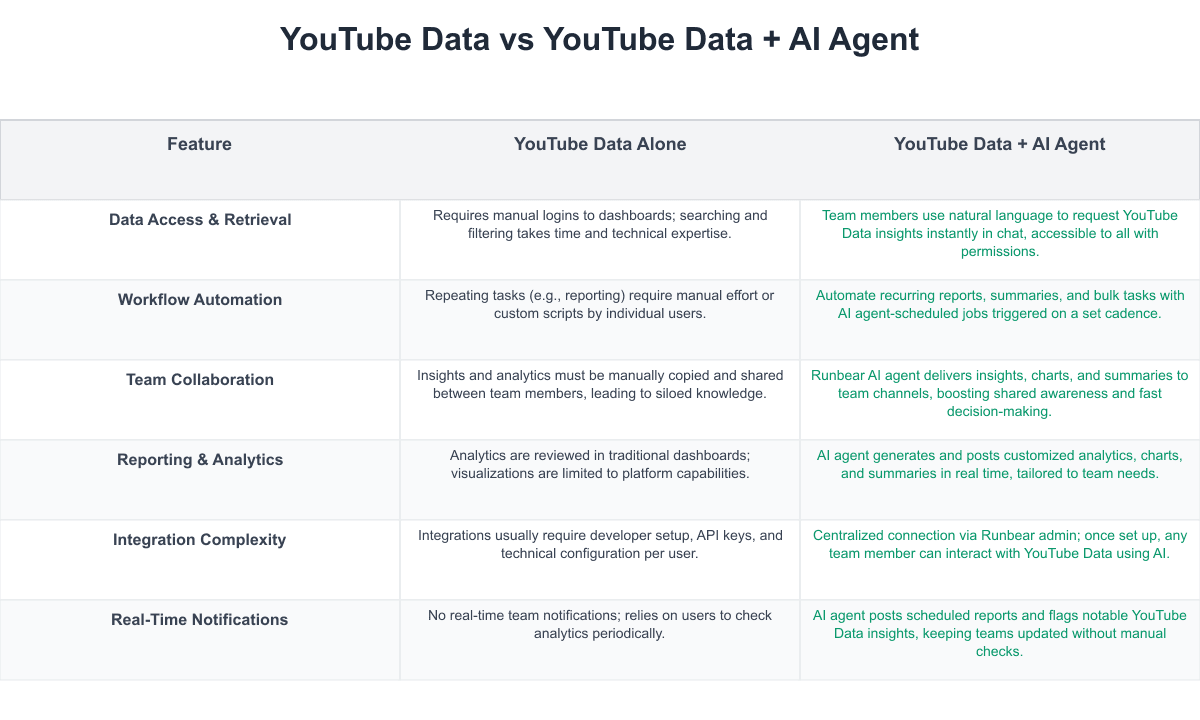
Integrating YouTube Data with Runbear transforms how teams interact with their video analytics. Instead of manual dashboard checks or context-switching, team members collaborate in Slack, Teams, or Discord, leveraging AI agents for real-time insights and automation. This integration turns isolated, manual YouTube Data workflows into dynamic, conversational team experiences driven by automation and intuitive query access.
Implementation Considerations
While YouTube Data is feature-rich, using it without automation means teams spend time on routine tasks like pulling reports or browsing for updated metrics. Setup usually demands developer resources for API integration, and specialized training for non-technical team members navigating the interface. When sharing insights, collaboration can be fragmented—requiring copy-pasting stats or screenshots into group chats. Security management and API key governance adds complexity, especially where change management and automation readiness are required. By bringing YouTube Data into Runbear, you centralize permissions, simplify training (thanks to natural language AI agent access), and accelerate adoption by mapping the agent’s capabilities to familiar workflows. To succeed, ensure clear policies for API key storage, set up robust team training for working with AI agents, and evaluate current manual YouTube Data tasks for automation potential.
Get Started Today
Integrating YouTube Data with Runbear’s AI agent unlocks effortless, real-time insights, workflow automation, and enhanced team collaboration—all inside your favorite chat tools. Your team can say goodbye to context switching, manual reporting, and scattered analytics. Instead, empower every team member to drive smarter content decisions, faster reporting, and seamless teamwork with just a message. Ready to experience next-level YouTube Data workflows? Get started with Runbear today and transform your team’s productivity.