AI Agent Solutions for Zoho Creator
Empower teams to instantly query Zoho Creator data via AI agents in Slack, saving time on data retrieval and reporting. Enhance your Zoho Creator workflows with AI-powered automation in Slack, Teams, and Discord.

Zoho Creator empowers businesses to create custom apps and automate processes without heavy coding. But to truly maximize efficiency, your team needs instant access to data and seamless workflow automation right inside their daily communication tools. By integrating Runbear’s AI agent with Zoho Creator, you unlock smart automation, real-time reporting, and collaborative power—directly in Slack, Teams, or Discord. Discover how this dynamic duo elevates your team’s productivity.
About Zoho Creator
Zoho Creator is a leading low-code application development platform designed for businesses of all sizes. It enables users to rapidly build and deploy custom web and mobile apps with minimal coding, using a drag-and-drop interface. Core features include custom form and workflow creation, process automation, AI-assisted analytics, and secure data management. With robust integration capabilities, Zoho Creator consolidates business data, streamlines operations, and empowers both developers and non-technical teams to respond to business needs quickly. Teams adopt Zoho Creator to replace spreadsheets, digitize manual processes, and create scalable solutions tailored to their workflows—without needing a full IT team or steep learning curve. Its versatile approach makes it popular among operations, sales, finance, and service teams seeking agility and control.
Use Cases in Practice
Integrating Runbear’s AI agent with Zoho Creator brings your team’s applications to life within the platforms where they communicate and make decisions every day. For example, your sales team can instantly ask, “Show me last week’s leads from Zoho Creator”—and get answers in Slack without logging into additional dashboards. Automated daily and weekly reports ensure everyone stays aligned on progress without lifting a finger. When key business KPIs trend off course, smart AI agents alert the right team members so issues are addressed swiftly. Plus, routine data entry or case updates are now just a simple chat command away. Collectively, these use cases mean fewer silos, smarter decisions, and significant time savings. For teams already using AI to streamline analytics, see how Instantly Query Excel Reports in Slack—No More Manual Data Checks and How to Automate KPI Reporting deliver comparable value with other analytics tools.
Zoho Creator vs Zoho Creator + AI Agent: Key Differences
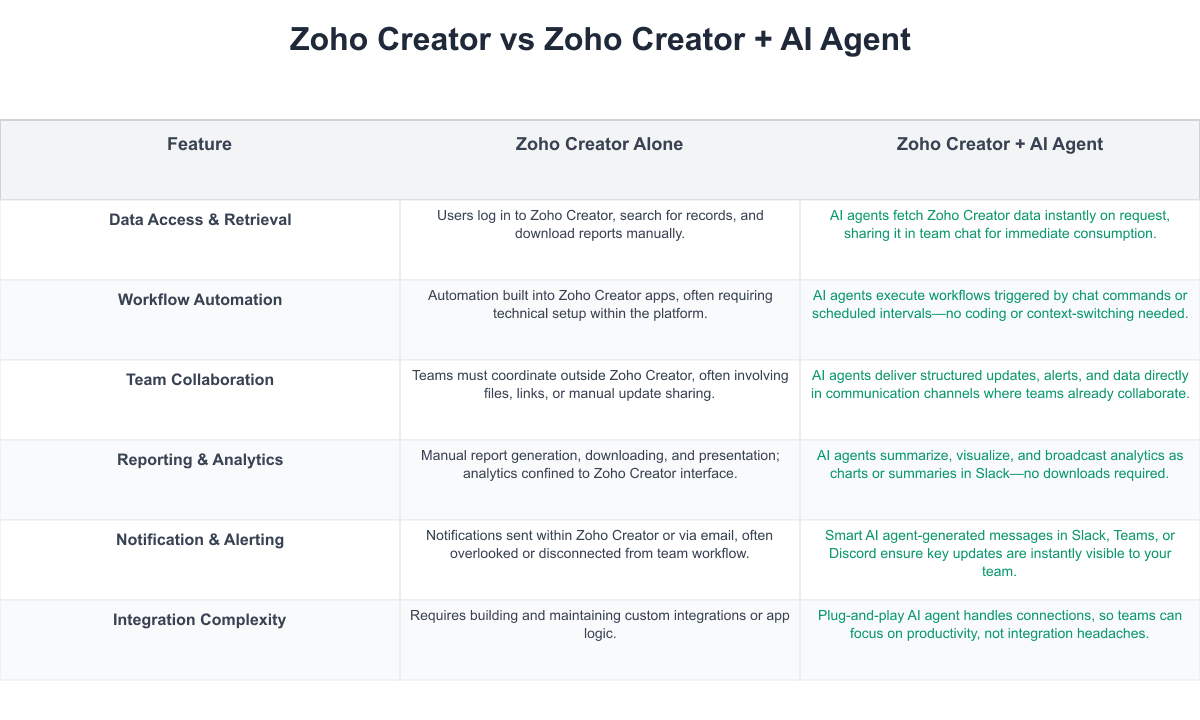
When using Zoho Creator alone, teams enjoy robust app-building and workflow automation but often face manual steps for data sharing, metric reporting, and collaboration in their primary communication tools. Integrating Runbear’s AI agents transforms these manual processes, enabling seamless access, smart collaboration, and automated reporting directly inside Slack, Teams, or Discord. This shift ensures your team is always informed, responsive, and aligned—without extra context-switching or tool fatigue.
Implementation Considerations
When rolling out Zoho Creator and Runbear integration, teams should plan for structured onboarding and light technical setup—especially configuring which Zoho Creator reports and workflows the AI agent can access safely. Train team members on how to interact with the AI agent for maximum benefit, highlighting best practices for chat-based commands or scheduled automations. Managing permissions and data governance is critical; ensure role-based access is applied so sensitive data is only accessible to authorized users. Consider the total cost of ownership (including any additional licensing for Runbear) and coordinate with IT to confirm compliance with security requirements. Change management may be necessary as daily habits shift from app-based to conversational workflows, but focusing on pilot groups and quick wins can drive adoption.
Get Started Today
The future of workplace automation lies in intelligent collaboration, and the integration of Zoho Creator with Runbear’s AI agent puts your team ahead of the curve. By bringing custom app data directly into your daily chat tools, you unlock new levels of agility, transparency, and efficiency. Ready to empower your team with smarter workflows and instant insights? Try Runbear’s Zoho Creator integration today and transform how your team works together for the better. Start your journey to smarter, AI-powered teamwork now!