AI Agent Solutions for Invision Community
Let your team ask any question about Invision Community policies, guidelines, or content—in Slack or Teams—and get AI-powered answers instantly. Enhance your Invision Community workflows with AI-powered automation in Slack, Teams, and Discord.
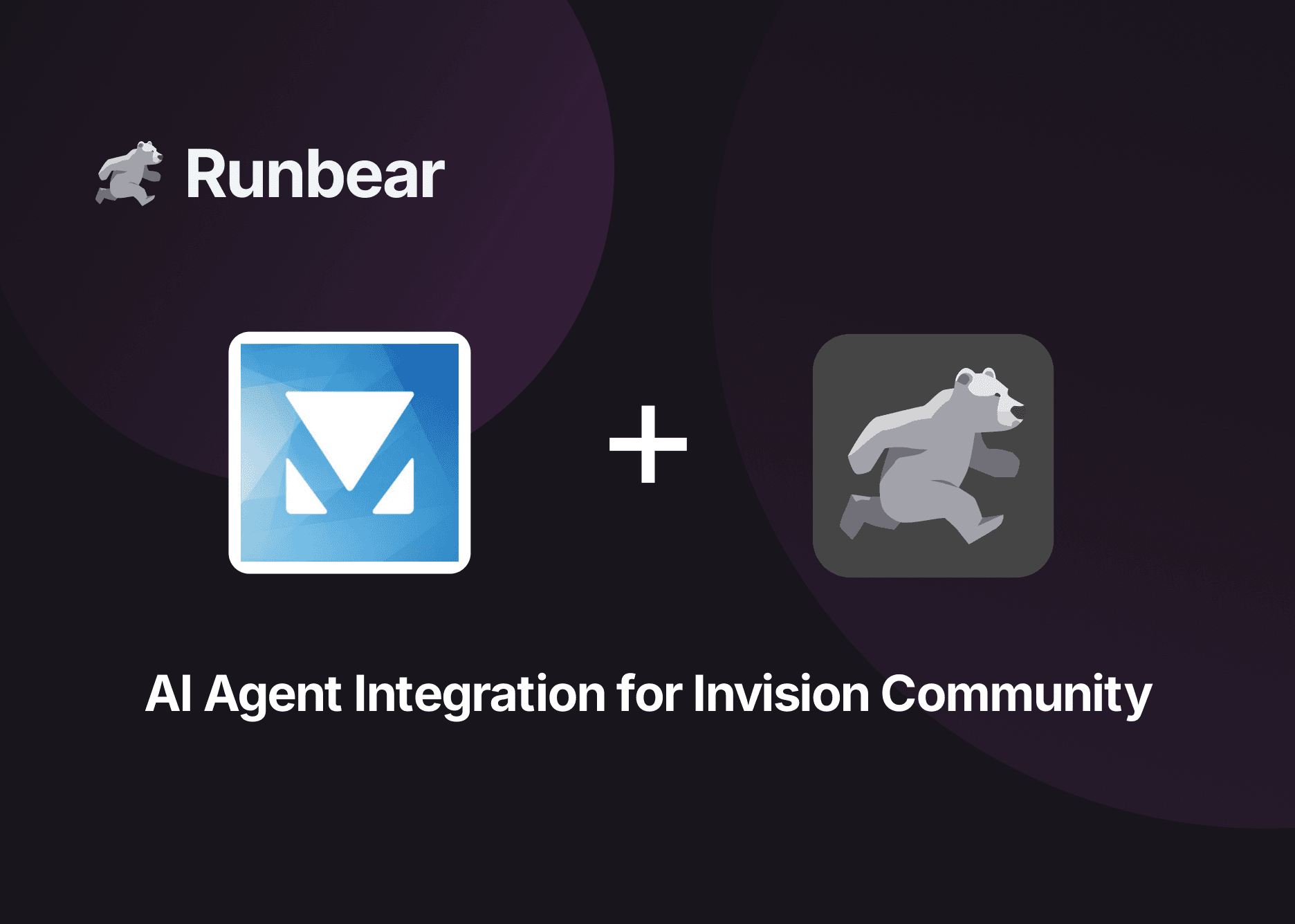
Invision Community empowers organizations to build dynamic communities, but maximizing its value requires seamless collaboration and timely insights across your team. By integrating Invision Community with Runbear’s AI agent platform, teams can unlock powerful workflow automation, data-driven decision making, and smoother collaboration—all from inside Slack, Microsoft Teams, or Discord.
About Invision Community
Invision Community is a leading platform for building and managing online communities—trusted by global brands to foster engagement, share knowledge, and drive customer loyalty. Offering robust forums, blogs, eCommerce, content management, and image galleries, it enables organizations to create both internal and public-facing communities tailored to their needs. Teams use Invision Community to facilitate discussions, host support forums, share product updates, and connect members around shared interests. The platform is especially popular for customer support, fan engagement, and employee intranets thanks to its scalability and deep customization capabilities. Whether you’re managing a small group or a brand with millions of users, Invision Community provides the flexibility and tools to help your team succeed.
Use Cases in Practice
Combining Runbear’s AI agent with Invision Community transforms how teams access insights, collaborate, and manage content. Instead of toggling between dashboards or relying on moderators to relay updates, your team simply asks the AI agent—using natural language—in Slack or Teams, and instantly receives community answers, engagement analytics, or brainstorming support. For example, community managers no longer need to prepare time-consuming engagement summaries; the AI agent delivers scheduled reports each week, highlighting top contributors and trending topics. Support and content teams can collaboratively ideate new blog posts or discussion topics, grounding their efforts in real community data. If a team member needs to know 'What are the most discussed topics this month?' or 'Draft an announcement for our new feature launch,' the AI agent responds in seconds. This AI-powered approach mirrors how teams are already boosting productivity through smart scheduling with AI agents and real-time KPI reporting, making team workflows around Invision Community more efficient, insight-driven, and collaborative than ever.
Invision Community vs Invision Community + AI Agent: Key Differences
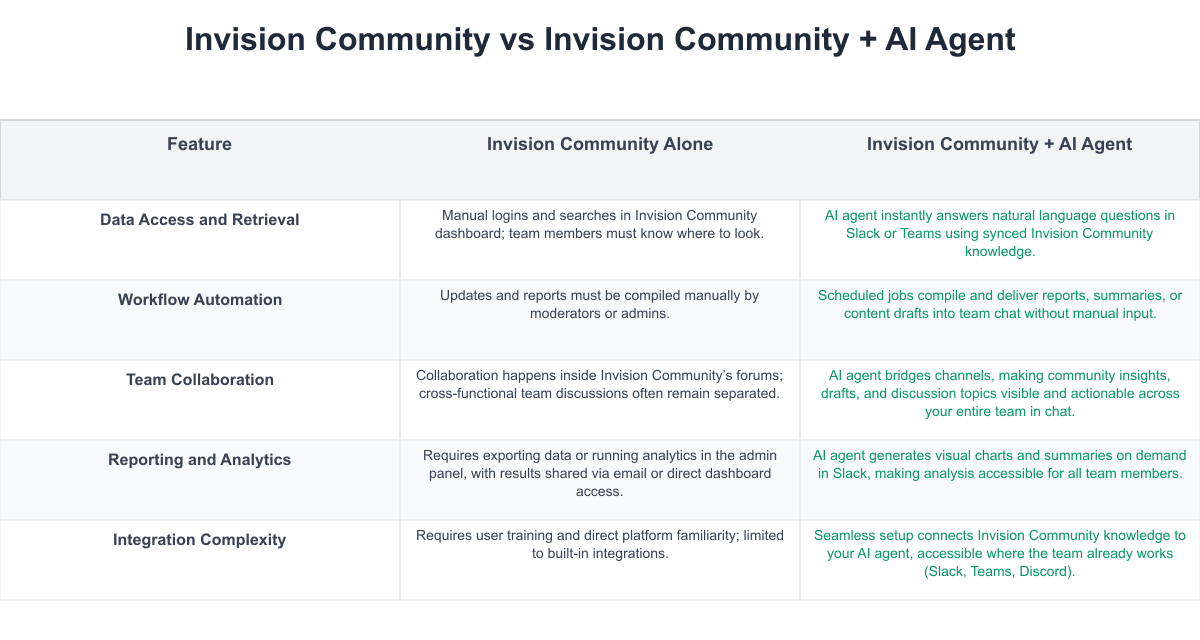
Integrating Invision Community with Runbear transforms basic community management into AI-powered collaboration. Teams move from manual data checks and siloed insights to interactive, Slack-native workflows. AI agents automate knowledge retrieval, reporting, analytics, and content creation—making your Invision Community data actionable where your team already collaborates.
Implementation Considerations
Adopting automated, AI-powered workflows with Invision Community requires several considerations. Teams should ensure they have clarity around data synchronization, as Runbear’s AI agent relies on indexing relevant Invision Community documentation and content for effective answers. Initial setup may involve permissions configuration and IT coordination to connect the agent to necessary channels. Team training is essential to maximize value—arming members with best practices on prompting the AI and interpreting analytics. Cost-benefit analysis should weigh the productivity gains of AI-driven summaries and search against license or integration fees. Security and data governance are critical: define access controls and audit AI interactions to maintain compliance with company policies. Lastly, be prepared for some change management, as teams transition from manual processes to AI-enabled, chat-centric workflows.
Get Started Today
Harnessing the power of AI agents within your Invision Community workflows propels your team into a new era of actionable insights and seamless collaboration. With Runbear, routine reporting, content brainstorming, and knowledge sharing become effortless—right in the channels where your team already works. Start empowering your community and boosting productivity by integrating an AI agent into your Invision Community setup today—your team will thank you for the leap ahead in efficiency and innovation.