Automate LinkedIn Ads workflows with AI Agents
Receive AI-generated LinkedIn Ads performance summaries in Slack or Teams, keeping your team updated daily or weekly. Enhance your LinkedIn Ads workflows with AI-powered automation in Slack, Teams, and Discord.

LinkedIn Ads is a powerhouse for reaching B2B audiences, but maximizing its potential demands seamless teamwork and real-time insights. Combining LinkedIn Ads with Runbear’s AI agent transforms how marketing teams operate by embedding campaign analytics, automation, and collaboration directly into your team chat. Discover how smart LinkedIn Ads integration powered by Runbear accelerates performance, saves hours on manual tasks, and empowers teams to make data-driven decisions instantly.
About LinkedIn Ads
LinkedIn Ads is a leading self-service advertising platform designed for professionals and organizations aiming to target audiences across LinkedIn’s network of 900 million users. It empowers businesses to run precise, ROI-driven campaigns using advanced targeting based on job titles, industries, company size, and professional interests. Features like Sponsored Content, Dynamic Ads, Lead Gen Forms, and detailed analytics make it especially valuable for B2B marketers seeking to reach and influence decision-makers. Teams adopt LinkedIn Ads to boost brand authority, generate quality leads, and track the impact of their marketing investments—all within a trustworthy, professional environment tailored for business growth. Marketing teams, agencies, demand-gen leaders, and sales organizations rely on LinkedIn Ads to reach new prospects, nurture relationships, and measure campaign ROI in the B2B space.
Use Cases in Practice
Each of these use cases shows how Runbear’s AI agent turns LinkedIn Ads from a marketing silo into a dynamic, collaborative function woven into your team's daily conversations. Imagine your AI agent automatically delivering a daily LinkedIn Ads performance snapshot every morning in Slack—no logins or spreadsheet exports required. When your team lead needs to drill into campaign results, the AI agent answers on demand in plain English, reducing reliance on the marketing ops lead. When finance asks about ad spend, the agent shares a real-time chart, so everyone sees the latest numbers in context.
Even more powerful, Runbear blurs the boundaries between LinkedIn Ads and all your other platforms: combine reporting across Google Ads and LinkedIn, or schedule a weekly executive digest of key campaign stats. This cross-channel intelligence is similar to what our AI-Powered Executive Dashboard achieves—offering unified, actionable data for smarter, faster decisions. With Runbear, smart AI agents embed LinkedIn Ads insights directly into your core workflows, driving visibility and responsiveness across the entire team.
LinkedIn Ads vs LinkedIn Ads + AI Agent: Key Differences
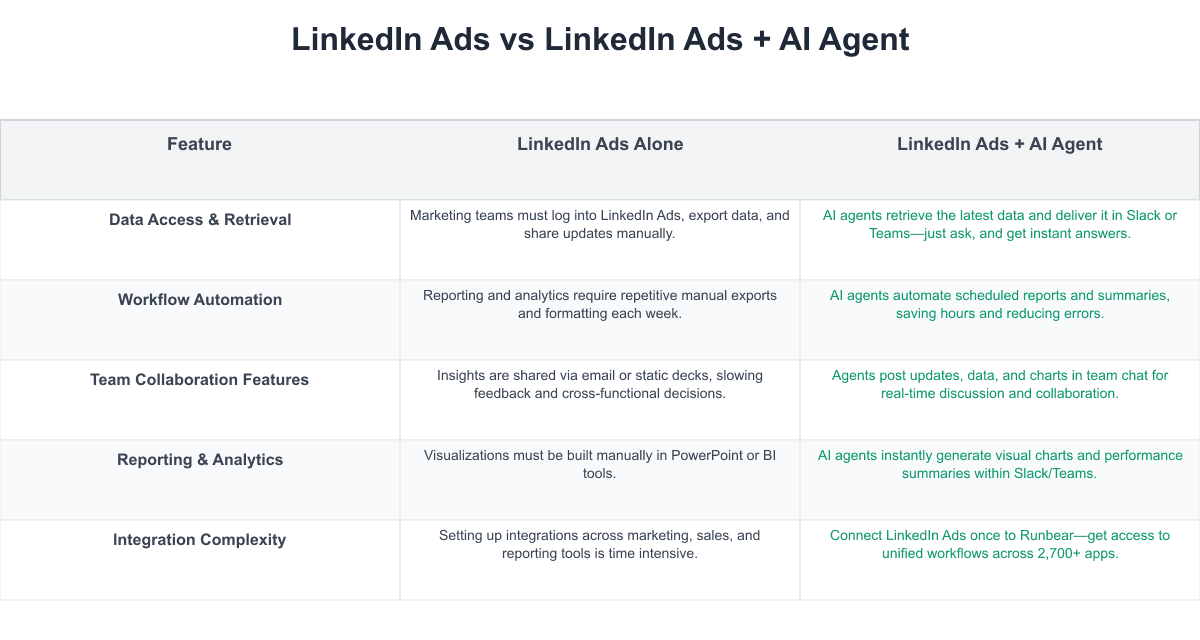
Integrating Runbear’s AI agent with LinkedIn Ads transforms team workflows from manual, siloed processes into AI-powered collaboration. Without Runbear, teams spend hours gathering data, switching between tools, and manually creating reports. With Runbear, AI agents automate reporting, answer natural language queries, generate actionable charts, and centralize campaign insights directly in tools your team already uses. This shift unlocks significant productivity, speeds up decision making, and ensures everyone stays on the same page.
Implementation Considerations
Adopting the Runbear + LinkedIn Ads workflow requires thoughtful preparation. Teams should anticipate initial setup time to connect LinkedIn Ads to Runbear and define data access policies. Marketing and analytics leads may need to train team members on new ways to request and interpret AI-generated reports inside Slack or Teams. Organizations must review permission settings and data governance practices to ensure compliance with internal policies and client confidentiality. Change management is crucial—moving reporting from static email PDFs to chat-based AI summaries shifts existing habits. Cost-benefit analysis should focus not just on agent subscription fees, but on the ROI of faster insights, less manual effort, and more informed marketing decisions. Ongoing adjustment and feedback loops help refine scheduling, data granularity, and AI agent prompts for each team’s unique needs.
Get Started Today
Integrating LinkedIn Ads with Runbear’s AI agent isn’t just another marketing tool—it’s a leap towards a more agile, data-driven, and collaborative team culture. By bringing LinkedIn Ads reporting, analytics, and answers directly inside your team’s chat, you unlock the power of AI to eliminate manual work, deliver insights in real time, and empower every team member to drive success. Ready to elevate your LinkedIn Ads workflows? Try Runbear’s integration today and experience the future of AI-powered marketing collaboration firsthand.