Integrate MaxMind GeoIP2 with AI Agents
AI agent provides detailed GeoIP2 info instantly in Slack or Teams when a team mentions or pastes an IP address. Enhance your MaxMind GeoIP2 workflows with AI-powered automation in Slack, Teams, and Discord.
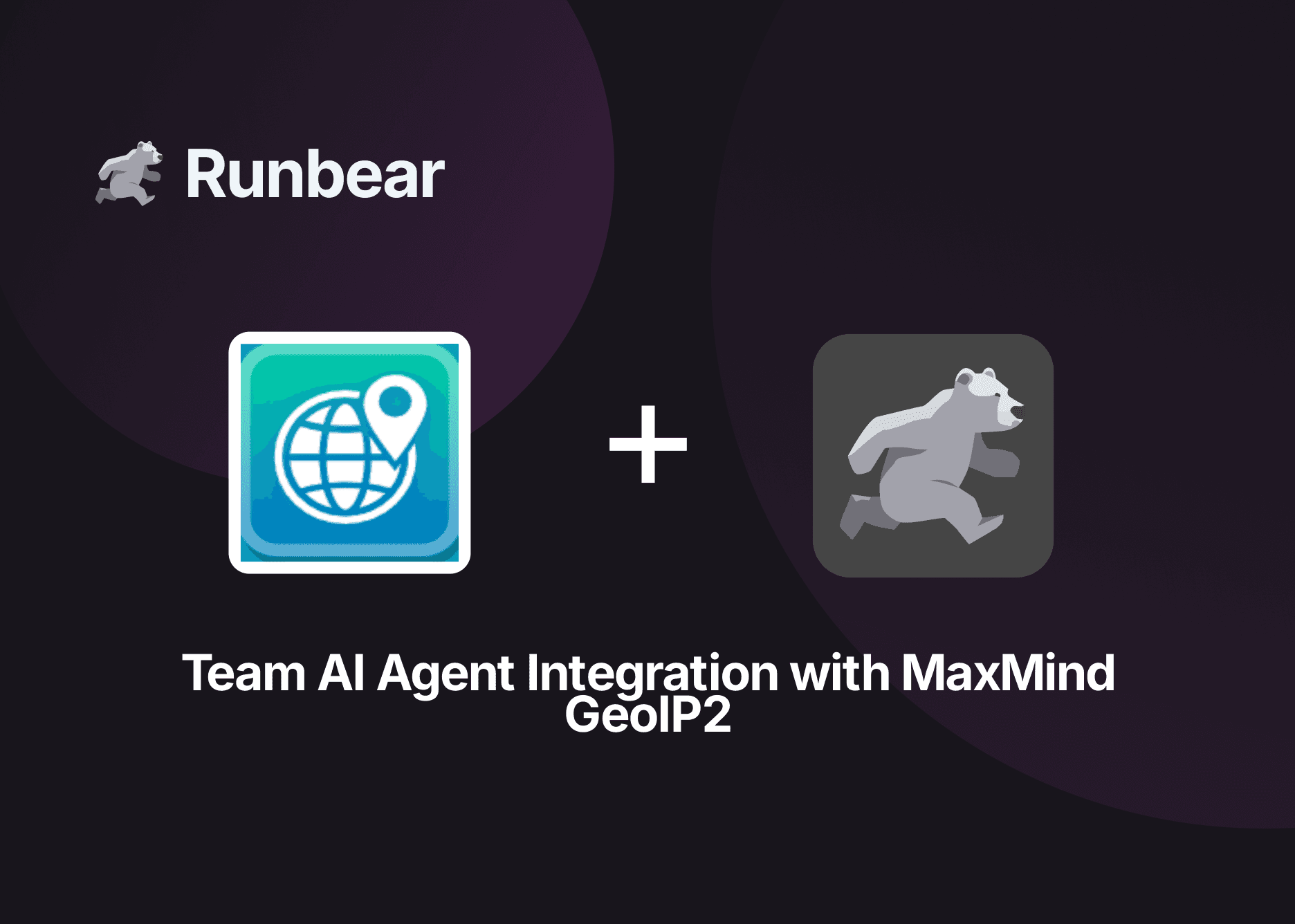
MaxMind GeoIP2 is a leader in IP geolocation and proxy detection, empowering businesses to understand where and how users interact with their digital services. But as geolocation data becomes vital to security, compliance, and personalization, leveraging these insights across your whole team can still involve tedious manual work and fragmented workflows. Enter Runbear: by integrating MaxMind GeoIP2 with an AI agent in Slack, Teams, or Discord, your organization transforms complex, isolated data into instant, actionable team intelligence. Here’s how combining AI agents and MaxMind GeoIP2 unlocks next-level automation, reporting, and teamwork.
About MaxMind GeoIP2
MaxMind GeoIP2 is a comprehensive IP geolocation solution delivering detailed geographic, network, and demographic data tied to IP addresses. It’s widely used for content customization, advertising, fraud detection, compliance, and digital rights enforcement. Teams in security, IT, marketing, and regulatory roles rely on MaxMind GeoIP2 to identify user locations, spot proxies or VPNs, and ensure compliance with regional policies. Core features include location detection, risk scoring, and real-time user profiling through web services or downloadable databases. Organizations choose MaxMind GeoIP2 to drive accuracy, automate compliance, and power more informed decisions across digital business operations, especially when geographic context matters most.
Typical users range from security and fraud analysis teams to marketing and content strategists, making it an industry-standard for actionable IP-based intelligence.
Use Cases in Practice
Let’s explore how real teams can harness Runbear’s AI agent to supercharge their MaxMind GeoIP2 workflows:
When a suspicious login IP is dropped in Slack, the AI agent instantly enriches the conversation with detailed GeoIP2 data—country, proxy status, known risks—fueling rapid, informed decision-making, as seen in our AI Assistants for Customer Support use case. If your team’s security lead needs a daily summary of flagged IP traffic or a trend report on regional activity, schedule it—the AI agent automatically delivers digestible, chart-rich updates into your preferred channel, similar to How to Automate KPI Reporting. Fraud teams can dig deeper on demand: Ask, “Are there clusters of login attempts from new locations this week?” The AI agent queries and analyzes recent GeoIP2 logs, synthesizing answers without anyone leaving their workspace. And when team members debate how to handle a geo-blocked request, the AI instantly references synced security guidelines or prior conversations, ensuring every decision is knowledge-backed. This seamless workflow enables fast responses, proactive strategies, and a truly collaborative team security posture.
MaxMind GeoIP2 vs MaxMind GeoIP2 + AI Agent: Key Differences
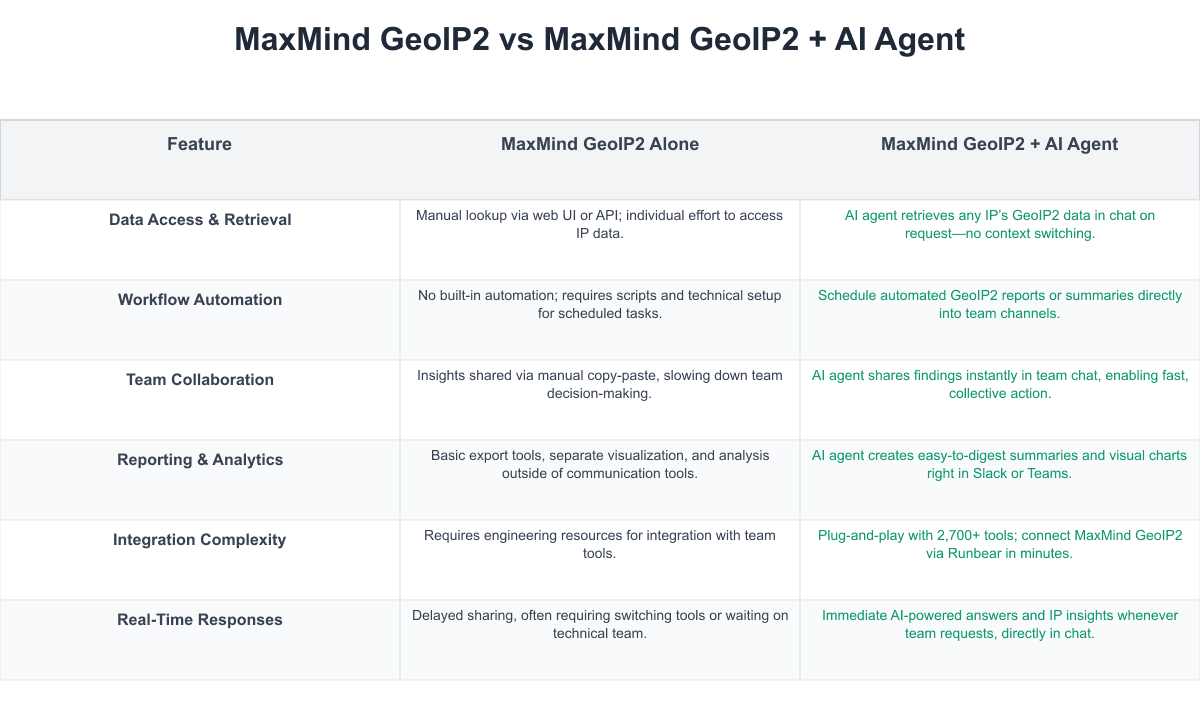
Integrating MaxMind GeoIP2 with Runbear transforms isolated, manual queries into collaborative, AI-powered workflows for your team. Instead of switching between apps, team members access geolocation insights, request reports, or analyze trends—all from Slack, Teams, or Discord. AI agents automate routine lookups, generate visualizations, and keep security measures proactive rather than reactive.
Implementation Considerations
Teams adopting MaxMind GeoIP2 alone often contend with manual query workflows, technical setup for scheduled analytics, and siloed collaboration where only a few specialists leverage key insights. Integrating GeoIP2 into daily operations can require training on API use, scripting for automation, and robust permissions for data governance. AI agent integration with Runbear simplifies these hurdles—teams should still plan for initial setup, including agent permissions and basic security controls in Slack or Teams. Clear documentation and change management are key; educating team members on invoking the AI agent, reading its reports, and collaborating on results ensures the whole organization benefits. Consider data privacy as you surface IP intelligence within team channels, and assess which team members need access to sensitive geolocation data for compliance. Finally, teams should track automation outcomes to guarantee cost-benefit alignment as manual work is replaced with seamless AI-powered flows.
Get Started Today
Bringing MaxMind GeoIP2 data right into your team's daily workflow with a Runbear-powered AI agent unlocks actionable intelligence, elevating both security and collaboration. It’s not just about faster access, but smarter teamwork—automated reporting, instant IP enrichment, and on-demand analysis all in the tools your team already uses. Ready to transform your team’s approach to IP geolocation? Try the MaxMind GeoIP2 + Runbear integration and let your AI agent handle the heavy lifting—so your team can focus on what matters most.