Build Planview Leankit workflows with AI Agents
An AI agent posts concise Planview Leankit board summaries into team chat every morning, boosting visibility and alignment. Enhance your Planview Leankit workflows with AI-powered automation in Slack, Teams, and Discord.

Planview Leankit stands as a powerful Kanban platform for visualizing and managing the flow of work. But when your teams spend too much time navigating boards, compiling reports, or hunting for task updates, productivity slows. That’s where integrating Planview Leankit with Runbear’s AI agent platform makes all the difference: your team gets a smart AI teammate inside Slack or Teams, ready to automate workflows, fetch data, and keep everyone in sync—without ever switching apps.
About Planview Leankit
Planview Leankit—rebranded as Planview AgilePlace—is an enterprise-class Kanban software empowering organizations to visualize, streamline, and optimize the delivery of work from strategy to execution. By providing teams with customizable Kanban boards, real-time work-in-progress insights, and Lean delivery metrics, Planview Leankit helps application development, DevOps, and IT operations teams manage complex projects and scale Agile practices across large, distributed enterprises. Teams adopt Planview Leankit to break down silos, enhance collaboration, and drive continuous improvement by making every workflow immediately visible and actionable. Its market leadership lies in enabling organizations to accelerate delivery speed and improve predictability through modern, Lean work management.
Use Cases in Practice
Bringing Runbear’s AI agent into your Planview Leankit environment supercharges how teams work together. Imagine starting your day with a tailored summary of your team’s Kanban board in Slack—no login required. Need quick answers about project status or bottlenecks? A team member just asks the AI agent, which pulls real-time insights and visualizations from Planview Leankit and shares them instantly. Creating or assigning new tasks is as effortless as saying, “Create a card for our QA review in the Sprint board.” The AI handles it all. If teams are ever uncertain about processes or need to consult best practices, they can query the AI agent for relevant Leankit documentation—slashing wasted time searching across platforms. These workflows parallel the AI Executive Dashboard and Automated KPI Reporting use cases, where Runbear AI agents unlock direct, actionable insights and automation for fast-moving teams.
Planview Leankit vs Planview Leankit + AI Agent: Key Differences
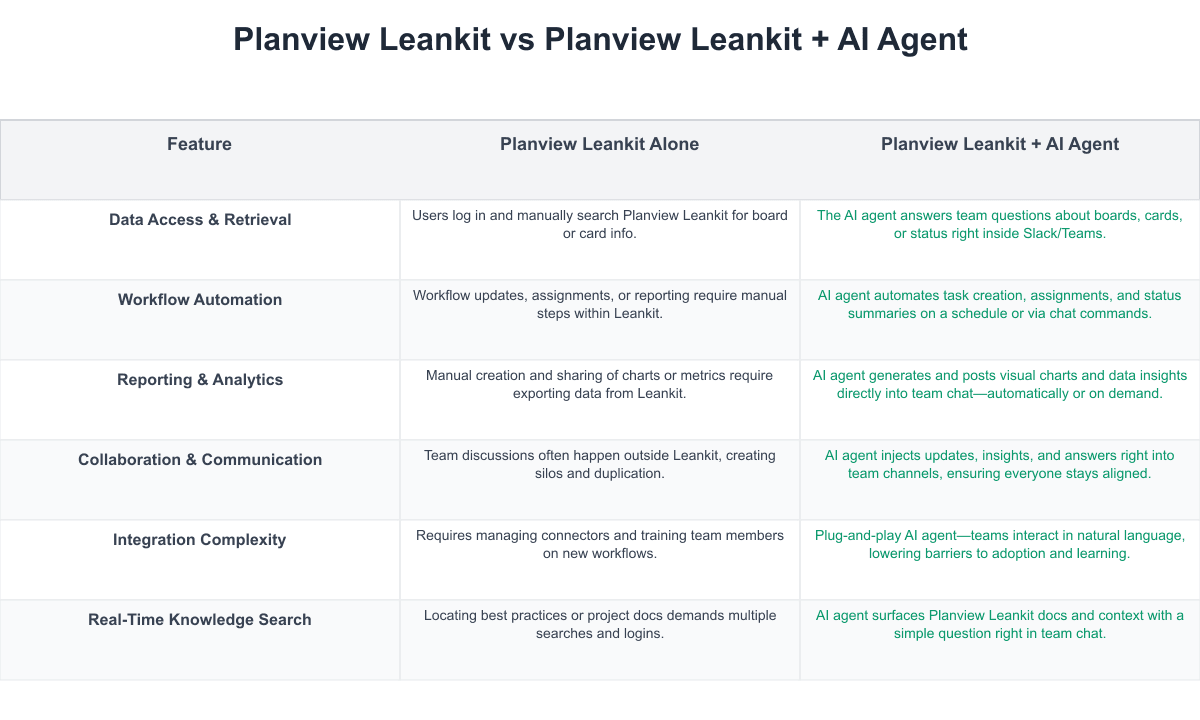
Integrating Planview Leankit with Runbear transforms Kanban-driven project management from manual, time-consuming effort into an AI-powered, proactive experience. Instead of team members manually checking project boards or chasing colleagues for updates, an AI agent delivers the right insights and automation directly inside Slack or Teams. Team communication and decision-making become seamless, with less context switching and more focus on value delivery.
Implementation Considerations
Adopting a Runbear-powered Planview Leankit workflow calls for thoughtful preparation. Teams should map out recurring reporting needs and define what actions the AI agent will automate in team channels. Some setup is needed to sync Planview Leankit with Runbear and configure agent permissions for secure, appropriate data access. Team training is essential—make sure everyone knows how to interact with the AI agent and understands new workflows inside Slack or Teams. Evaluate costs versus time savings, especially if you're transitioning from highly manual processes or complex tool integrations. Data governance, especially for sensitive project information, must be enforced by setting up robust access controls. Finally, prepare teams for a culture shift—success depends on openness to embedding automation into daily collaboration and regularly iterating on AI agent behaviors to fit evolving project needs.
Get Started Today
Modern teams striving for real-time flow and frictionless project management should look beyond basic Kanban boards. By adding a Runbear AI agent to your Planview Leankit environment, you’re turning routine project updates, task assignments, and insight generation into effortless, automated workflows inside Slack or Teams. The benefits—less context switching, smarter decision-making, and higher team productivity—are tangible and immediate. Ready to see the transformation? Try out the Planview Leankit + Runbear integration and experience the power of AI agents empowering your team’s collaboration.