Build Richpanel workflows with AI Agents
Enable teams to instantly query Richpanel customer and ticket data inside Slack with a natural language AI agent. Enhance your Richpanel workflows with AI-powered automation in Slack, Teams, and Discord.
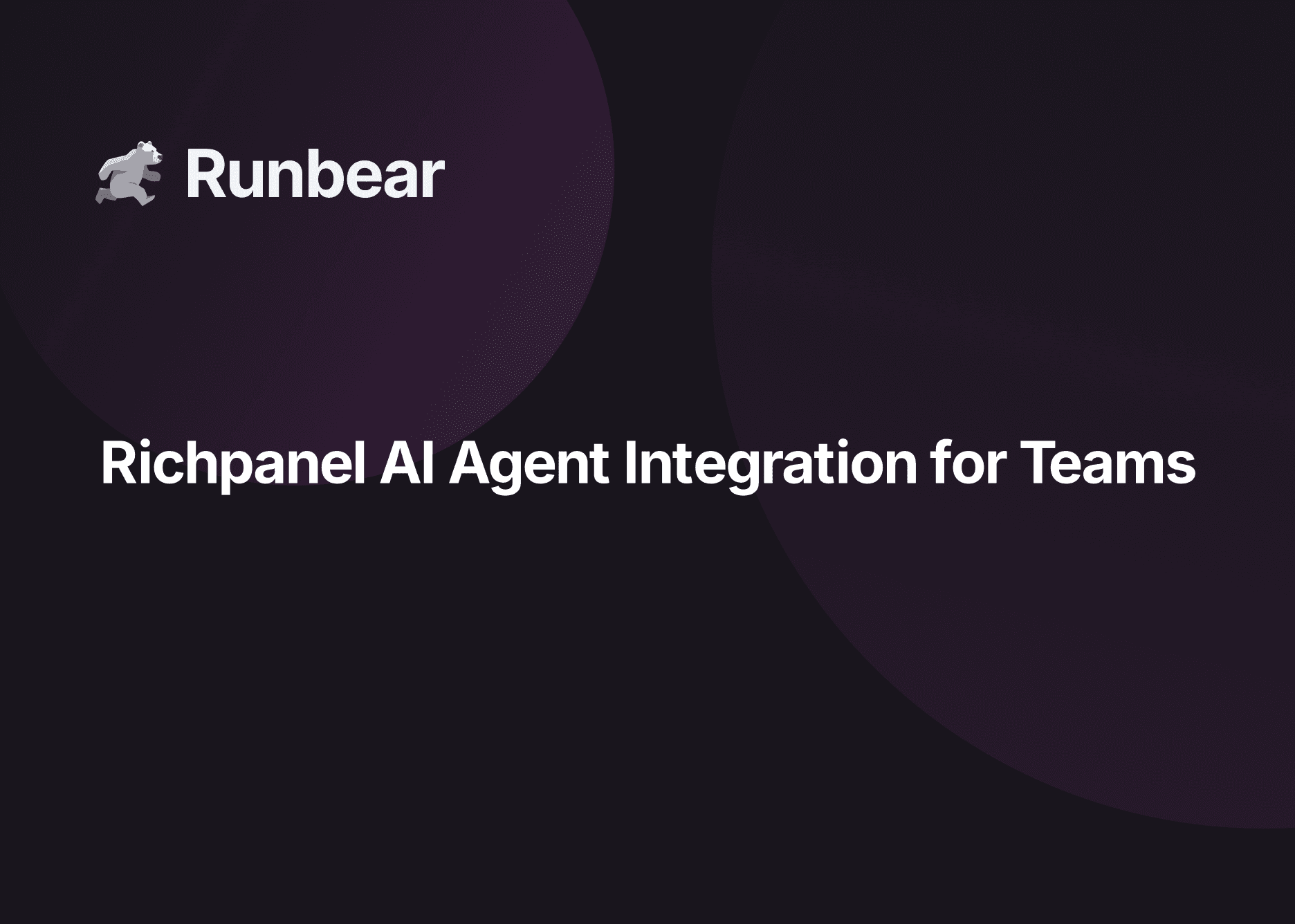
Richpanel is already a powerhouse for support teams—but what if every team member could access, automate, and analyze Richpanel workflows right from Slack, Teams, or Discord? By integrating Richpanel with Runbear’s AI agent platform, support teams unlock next-level collaboration, streamlined ticketing, and on-demand data—without ever leaving the tools they love. Discover how combining Richpanel with an AI agent transforms the day-to-day support game, making every team smarter, faster, and more agile.
About Richpanel
Richpanel is an all-in-one help desk solution built to centralize and streamline multi-channel customer support for modern businesses. Featuring a unified team inbox across email, chat, SMS, and more, Richpanel empowers support teams to manage every conversation from one place. Automated ticket routing, customizable workflows, self-service portals, and detailed analytics provide teams and managers with powerful tools to serve customers efficiently. Richpanel’s blend of automation, AI-powered assistance, and deep reporting makes it the go-to choice for e-commerce, SaaS, and B2B teams focused on delivering world-class customer experiences while maximizing productivity and resource allocation. Teams choose Richpanel to reduce response times, cut redundant manual work, and empower agents with a unified view of every customer interaction.
Use Cases in Practice
Let’s see how Richpanel and Runbear combine to redefine support team workflows in practice. Imagine: Your support team’s Slack channel becomes the command center for every Richpanel action—from instant ticket lookups to scheduled support KPIs. Instead of digging through dashboards, your AI agent answers questions like, “How many high-priority tickets are open?” or “Create a ticket for a recurring issue.” The AI agent can proactively post daily Richpanel summaries, surface key metrics as charts, and allow team members to click to create tickets in seconds. Need to check a process? The AI agent pulls from synced support playbooks or documentation, so team members can ask, “How do we escalate a billing dispute?” and get a vetted answer instantly. These use cases aren’t just theoretical—teams across industries are already using similar AI assistants for customer support and automated KPI reporting to boost productivity, slash response times, and free up human agents for higher-value work. The result: Fewer context switches, tighter collaboration, and AI-enabled support that gets smarter every day.
Richpanel vs Richpanel + AI Agent: Key Differences
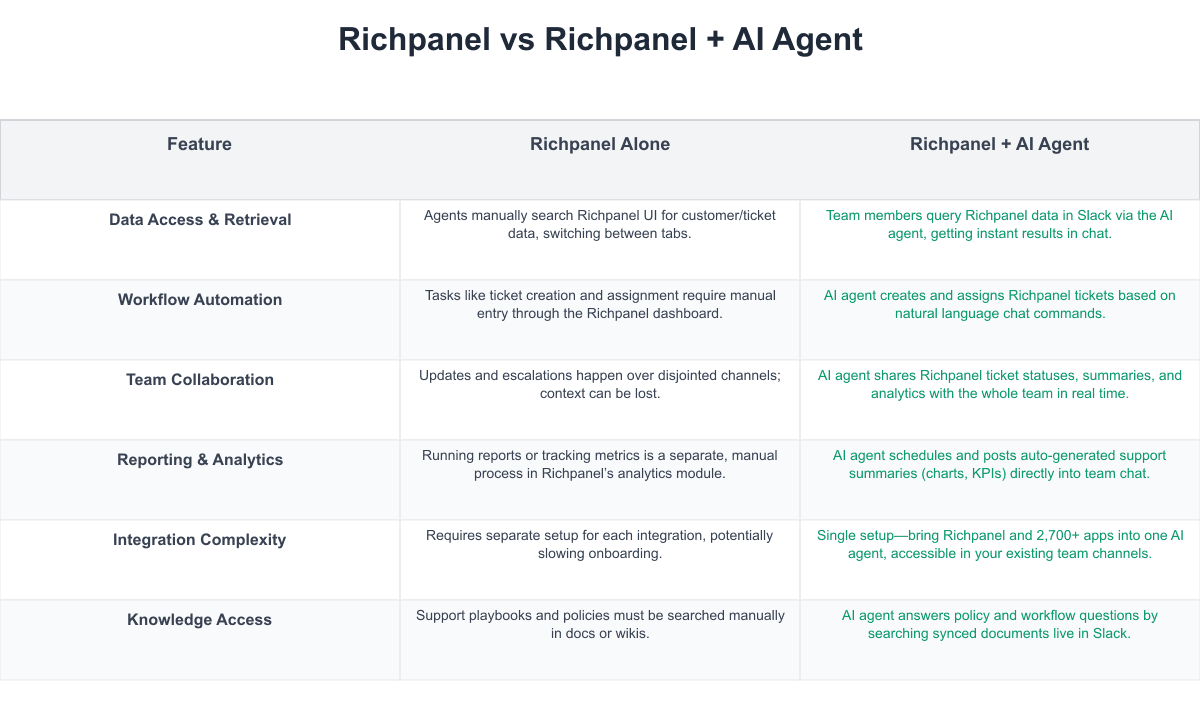
Integrating Richpanel with Runbear’s AI agent transforms manual customer support routines into collaborative, automated team workflows. Instead of toggling between apps or relying on fragmented email threads, teams communicate directly with the AI agent in Slack, Teams, or Discord to retrieve Richpanel data, trigger actions, and analyze support metrics—streamlining both day-to-day operations and strategic reporting. Here’s how the upgrade plays out:
Implementation Considerations
To successfully integrate Richpanel with Runbear, teams should evaluate a few practical factors. Setting up the AI agent requires connecting both Richpanel and your chat platform to Runbear, then configuring secure data access based on team roles. Team training is crucial—ensure everyone understands how to phrase queries, trigger actions, and interpret AI-generated summaries in Slack or Teams. Change management matters: shifting from manual dashboard usage to AI-driven workflows requires clear communication and buy-in from support agents and managers. Review permissioning, especially if sensitive customer data is queried via chat. Lastly, analyze cost versus benefit—Runbear’s platform fee is offset by the time and productivity gains, but teams should plan for an onboarding phase and ongoing optimization of agent prompts and schedules for best results.
Get Started Today
Runbear’s AI agent integration propels Richpanel from a powerful help desk to a living, breathing teammate inside your team’s chat. No more toggling screens, manual report pulls, or lost process docs—just on-demand automation, answers, and analytics at your team’s fingertips. If your team wants to unlock the next level of customer support efficiency and collaboration, it’s time to try integrating Richpanel workflows with Runbear. Bring AI-powered productivity into your team’s daily rhythm—and see firsthand how smart automation transforms support forever.