AI Agent Workflow Automation for Simla.com
AI agent posts concise summaries of daily team activities from Simla.com directly into Slack or Teams, keeping everyone aligned. Enhance your Simla.com workflows with AI-powered automation in Slack, Teams, and Discord.

Simla.com has become a go-to CRM for eCommerce teams needing to unify conversations, automate sales, and ramp up customer engagements. But what if your team could do even more—like get actionable insights, automate reporting, and collaborate around CRM data without ever leaving Slack or Microsoft Teams? The answer: Runbear’s AI agent integration for Simla.com. By connecting Simla.com to an intelligent AI agent right inside your team chat, your workflow goes from reactive to proactive—and from manual to automated.
About Simla.com
Simla.com is an all-in-one omnichannel CRM platform created to help eCommerce businesses unify customer communications from WhatsApp, Facebook, Instagram, and email in a single inbox. Alongside robust sales automation and marketing features, Simla.com enables teams to run mass mailings, launch chatbots, and manage customer relationships on the go with a mobile CRM application. Its users are typically eCommerce sales, marketing, and customer support teams that want rapid, collective visibility and multitasking across every customer channel—all from one platform. Simla.com stands out for helping these teams boost productivity, improve sales conversations, and streamline service operations across multiple digital touchpoints without juggling dozens of interfaces or logins. For more on integrating CRM and communication in your sales workflow, see our AI Assistants for Customer Support use case.
Use Cases in Practice
These four use cases illustrate exactly how Runbear’s AI agent amplifies the Simla.com experience, unlocking serious time savings and smarter collaboration for your team. Imagine starting each day with a Slack post from your AI agent summarizing CRM activity: new leads, closed tickets, and pending tasks sourced directly from Simla.com. When a teammate needs customer info during a live sales call, they type a natural language question in Slack, triggering the AI agent to fetch and summarize the needed details—no tab switching or data-wrangling required.
Similarly, when new leads land in Simla.com, the AI agent can pull past messages or fill in gaps in their profile—all via a chat-triggered enrichment prompt. And instead of prepping reports or pasting screenshots before weekly team meetings, any member asks the AI agent for on-demand campaign analytics. Charts and KPIs appear in chat, and team members can follow up with questions for deeper insights.
These personalized, workflow-centric automations are built on Runbear’s foundation of scheduled jobs, smart triggers, and knowledge sync. And if you’re curious about similar real-time insights in other tools, our Automate KPI Reporting and Business Analytics use cases offer practical examples. By bringing Simla.com data to every team conversation, Runbear’s AI agent transforms both daily routines and long-term collaboration.
Simla.com vs Simla.com + AI Agent: Key Differences
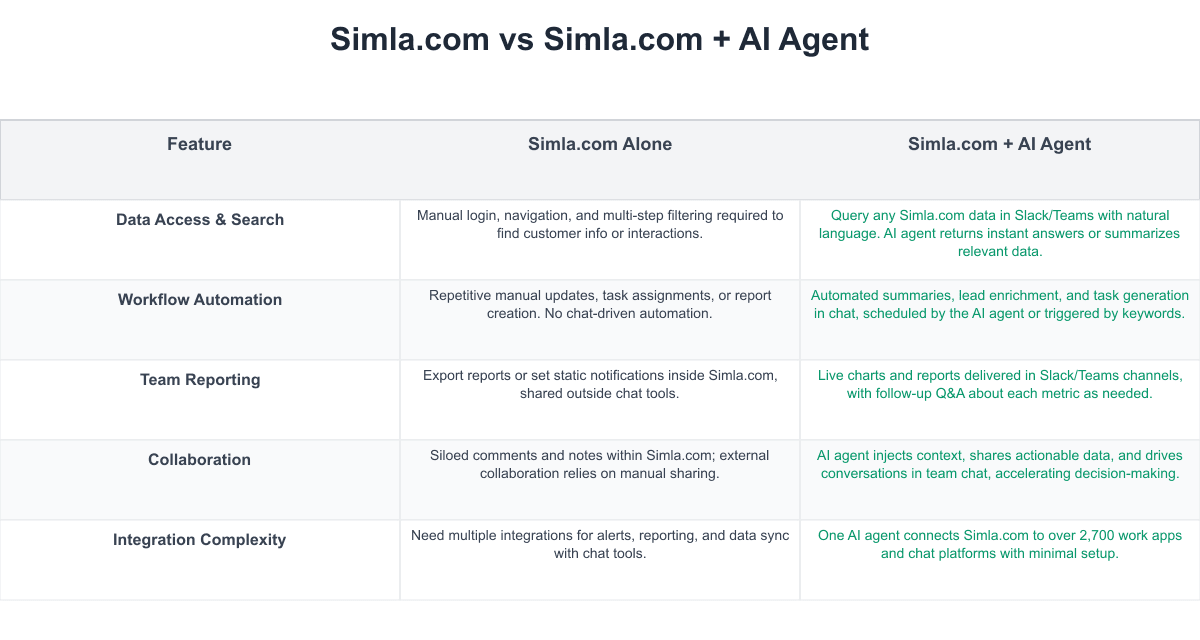
Integrating Simla.com with Runbear shifts teams from manual CRM management and fragmented collaboration to a seamless, AI-powered experience inside Slack or Teams. Instead of toggling between Simla.com and chat apps or waiting for data exports, AI agents deliver summaries, insights, and take actions where team members already communicate. This reduces response time, eliminates manual work, and centralizes information flow for sales, support, and marketing teams.
Implementation Considerations
Teams adopting the Simla.com + Runbear integration should plan for several practical considerations. Initial setup requires connecting the AI agent with Simla.com via supported authentication, mapping knowledge sources, and configuring user permissions—especially around sensitive customer data. Team training is important: show users how to use natural language prompts and interpret agent responses inside Slack or Teams. Organizations must anticipate the cultural shift of using chat-based AI agents for daily tasks, which can change long-standing collaboration habits. Evaluate data governance and privacy protocols as the AI agent may process or summarize sensitive CRM data; ensure role-based access aligns with compliance needs. Budget for agent usage and possible upskilling time, and designate an internal champion who’ll oversee adoption, answer questions, and gather team feedback. Finally, ensure ongoing optimization: review how the agent is impacting workflows, and continuously adapt prompts and triggers to maximize return on investment.
Get Started Today
AI agents are reshaping the way eCommerce teams work with Simla.com, driving efficiency, faster insights, and collaborative workflows right in your team chat. With Runbear, your Simla.com CRM becomes a live source of answers, reports, and next steps, proactively supporting your team every day. Ready to future-proof your sales, support, or marketing operations? Try Simla.com with Runbear’s AI agent and watch your workflows—and your results—get smarter overnight. Set up is fast, and the benefits start on day one.